VALKMAN
Member
    
Posts: 79
ValkMan
San Jose CA
|
 |
« on: June 24, 2023, 07:00:30 PM » |
|
Can't find my manual. How do I switch the radio from FM to AUX????
Thanks!!!!!
|
|
|
|
|
 Logged
Logged
|
Valk Man Valkyrie Rider and Buell Enthusiast AMA #319125 - http://www.amadirectlink.com/index.asp The biggest problem with the world is that most people can't get out of the way of their own ASS! |
|
|
|
Savago
|
 |
« Reply #1 on: June 25, 2023, 12:07:07 AM » |
|
I can have a look in my I/S early tomorrow.
|
|
|
|
|
 Logged
Logged
|
|
|
|
NewValker
Member
    
Posts: 1424
VRCC# 36356
Oxford, MA
|
 |
« Reply #2 on: June 25, 2023, 03:42:02 AM » |
|
Top button on the left side of control box.
Craig
|
|
|
|
|
 Logged
Logged
|
Turns out not what or where, but who you ride with really matters  |
|
|
|
Ramie
|
 |
« Reply #3 on: June 25, 2023, 07:22:44 AM » |
|
1. Pwr / Function button - press button to turn on radio and continue to
press button to select the desired function. Press and hold until you
hear a beep to turn radio off (display will show time only).
2. Volume lever - press up / down to raise / lower volume. Holding lever in
up / down position will rapidly increase / decrease volume.
3. Band / Memo lever - Push up to change between AM and FM. Push down
to select stored radio stations.
4a. Tune lever - Push up to increase radio frequency, push down to decrease
radio frequency.
4b. Seek feature - push lever up or down and release when you hear a beep.
Seek stops when locating a station with a strong signal.
4c. You can preset 6 AM and 6 FM stations. System will select stations in order
they were entered into system.
1. To preset a station
a. Select AM or FM via the Band / Memo lever (push lever up).
b. Push Band / Memo lever down to select desired channel.
c. Push Channel Memo button - the CH indicator will begin to blink.
d. Push the Tune lever to desired station.
e. Push and hold Ch Memo button till you hear a beep. Indicator will stop
blinking and preset channel will be visible in the display.
2. Auto Seek - Press and hold Band / Memo lever down until you hear a beep.
A. SEL will flash in display, and the system will go into the scan mode for
several seconds. It will scan both bands and store the 6 strongest stations
in each band. Use Band / Memo lever to select stations.
To turn Auto Select off - press and hold Band / Memo lever until you hear a beep.
5. Tone control
A. To select Bass, push the Audio Mode button until BA appears in the display, then,
within 4 seconds, push Volume lever up / down to adjust bass level (+6 to -6).
B. To select Treble, push the Audio Mode button until TR appears in the display,
then, within 4 seconds, push Volume lever up / down to adjust treble level
(+6 to -6).
6. Fader control
A. To balance between front and optional rear speakers, push the Audio Mode
button until FA appears in the display. Control volume by pushing the
Volume lever up / down. (The control range: F (front) 9 to F1, 0, R (rear) 1 to R 9).
7. Ambience (AMB) - Blends and boosts frequencies from both channels for a "live
performance" effect. AMB may be used for stereo programs from FM radio.
The AMB circuit may make a weak FM stereo signals sound worse.
A. To use AMB - push Audio Mode button until Ab appears in the display
(the Ab display may be on or off). Then, within 4 seconds, change the
ambience setting.
B. To change setting - push Volume lever up (Ab on) or down (Ab off).
8. Auto Volume Control (AVC) - automatically increase volume as the speed of bike
increases.
A. Push the V-Mode button until AVC appears in the display. Within 4 seconds,
adjust the volume by pushing the Volume lever up / down (there are 3
settings: H (high), L (low), and OF (off).
9. To switch the CB or Audio system between speaker and headset.
A. Push the SPKR/HS lever up to select AUDIO.
B. Push the SPKR/HS lever down to select CB.
10. Intercom Volume Control - Note: some local governments prohibit the use of
a headset by the operator of a motor vehicle. The intercom system may be
used to communicate with your passenger.
A. To adjust intercom volume, push the V-MODE button until the headset
indicator appears in the display.
B. Push the Volume lever up / down to adjust the volume (note - intercom
is hot mike, always on).
Clock
Turn the key on or to ACC> Radio ON > Push and hold the CLOCK button until you hear a beep and the
display starts blinking > Operate the VOLUMN lever to adjust the time, push the volumn lever up and
hold it until you reach the desired hour, then push the volumn lever down and hold it until you reach
the desired minute > Push the CLOCK button again to lock in the time display.
|
|
|
|
|
 Logged
Logged
|
“I am not a courageous person by nature. I have simply discovered that, at certain key moments in this life, you must find courage in yourself, in order to move forward and live. It is like a muscle and it must be exercised, first a little, and then more and more. A deep breath and a leap.”
|
|
|
VALKMAN
Member
    
Posts: 79
ValkMan
San Jose CA
|
 |
« Reply #4 on: June 25, 2023, 07:23:38 AM » |
|
push it once or ?? times, or hold it in?
|
|
|
|
|
 Logged
Logged
|
Valk Man Valkyrie Rider and Buell Enthusiast AMA #319125 - http://www.amadirectlink.com/index.asp The biggest problem with the world is that most people can't get out of the way of their own ASS! |
|
|
|
|
|
Jess from VA
|
 |
« Reply #6 on: June 25, 2023, 01:20:16 PM » |
|
Thanks for the instructions Ramie. Saved to my documents. I may have the booklet around here.... somewhere. My Interstate clocks have not been right since 2005-7.  |
|
|
|
|
 Logged
Logged
|
|
|
|
|
Ramie
|
 |
« Reply #7 on: June 27, 2023, 09:17:23 PM » |
|
Thanks for the instructions Ramie. Saved to my documents. I may have the booklet around here.... somewhere. My Interstate clocks have not been right since 2005-7.  I have to read it at least every year as I always forget.  |
|
|
|
|
 Logged
Logged
|
“I am not a courageous person by nature. I have simply discovered that, at certain key moments in this life, you must find courage in yourself, in order to move forward and live. It is like a muscle and it must be exercised, first a little, and then more and more. A deep breath and a leap.”
|
|
|
gordonv
Member
    
Posts: 5766
VRCC # 31419
Richmond BC
|
 |
« Reply #8 on: July 01, 2023, 08:30:20 PM » |
|
Thanks Ramie for typing it all out.
I have a scanned copy of the IS owners manuals 6 pages for the radio controls if anyone wants a copy of that.
My email is valid and works, just send me a request.
|
|
|
|
|
 Logged
Logged
|
1999 Black with custom paint IS  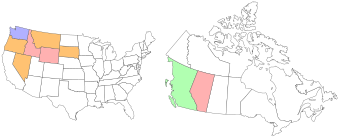 |
|
|
|

