John Schmidt
Member
    
Posts: 15216
a/k/a Stuffy. '99 I/S Valk Roadsmith Trike
De Pere, WI (Green Bay)
|
 |
« on: January 30, 2021, 03:41:52 PM » |
|
An HP with a number of bells and whistles I'll never use. Driving me nuts trying to set it up like the old one. Power supply went out on it and was too expensive to have anyone work on it so since it was about 12 yrs. old I decided to take the plunge. The tech transferred all my old files but nothing seems to work, plus not able to view any photos of which there are many of my family....especially important are those of the two daughters that are now gone. Plus a number of my wife before her passing. The MS Word doesn't work, Excel doesn't work...nothing seems to work. This has W10 as did the old one so wondering why. I'm about ready to take it back and have the old one repaired and reinstall the HD which I do have. Even the display has such small writing it's difficult to read. Tried adjusting the display and did nothing but screw that up. Turned it on when I got home and there's more junk on the display that I ever had on the old unit. Most can be unpinned from the task bar but not all. A real PITA...if this one lasts as long as the old one I'll be long gone.
|
|
|
|
|
 Logged
Logged
|
|
|
|
|
signart
|
 |
« Reply #1 on: January 30, 2021, 04:51:38 PM » |
|
I don't think it's just you, I have the same pain in the butt with a new HP. My SIL bought one from Sam's and he's a cockeyed genius, said he couldn't stand it and bought something else. While my daughter was visiting she notice my old laptop with the busted speakers and the gorilla tape replacing the broken hinges. Next thing I know, I've got a new HP. I am same as you, I can't navigate it, too much junk and nothing I can use. No cd slot so I can't load my antiquated programs or listen to my music cds.
#suckstobeold #suckstobemale #suckstobewhite&priviledged... at least I'm not cursed with a lot of money.
|
|
|
|
|
 Logged
Logged
|
|
|
|
|
scooperhsd
|
 |
« Reply #2 on: January 30, 2021, 04:59:51 PM » |
|
John and Art - to solve the "display" issue - right click on the screen, click on "Display settings", scroll down to Display resolution. Select what works best for you.
|
|
|
|
|
 Logged
Logged
|
|
|
|
|
Serk
|
 |
« Reply #3 on: January 30, 2021, 05:01:42 PM » |
|
Not an option for the average user unfortunately, but usually one of the first things I do when I or someone in my family gets a new computer is wipe it away and install a fresh vanilla version of Windows on it without all the OEM bloatware on it... =\ Some computer shops offer a "bloatware removal service", that might be worth looking in to in your case, unfortunately... For Signart - You can get a USB CD/DVD drive for $20ish on Amazon... https://www.amazon.com/Rioddas-External-Portable-Rewriter-Superdrive/dp/B07DLRG9VH/ |
|
|
|
|
 Logged
Logged
|
Never ask a geek 'Why?',just nod your head and slowly back away...  IBA# 22107 VRCC# 7976 VRCCDS# 226 1998 Valkyrie Standard 2008 Gold Wing Taxation is theft. μολὼν λαβέ |
|
|
hubcapsc
Member
    
Posts: 16781
upstate
South Carolina
|
 |
« Reply #4 on: January 30, 2021, 05:09:44 PM » |
|
My wife the penny pincher needed a new computer. I like thinkpads,
so she got a thinkpad. A $300 thinkpad. Not only was it filled with
bloatware, it wasn't long before the smoke got out of it.
She has a X1 Carbon now. No bloatware, and very smoke-tight...
-Mike
|
|
|
|
|
 Logged
Logged
|
|
|
|
|
Robert
|
 |
« Reply #5 on: January 30, 2021, 06:02:29 PM » |
|
After some of the same experiences, major computer company tech centers a literal was of time, i build my own. They last longer easy to do and it lasts so much longer and is cheaper.
But just an idea and dont know how literate you are with computers. If you still have the old computer you can remove the hard drive which will may still have all your stuff in it and mount it in the new computer or get a external hard drive case, put it in that and then transfer everything over when you get the new one up and running to your expectations.
If only the power supply went out the hard drive will have all your information still on it depending what the tech did with it.
If he did a clone of the old hard drive or just swapped the hard drive over you will have to reregister or reinstall your programs you use. Although it may be the same operating system its not configured with the same internal components. The programs will know this and not work properly.
The guy who did the transfers should be able to tell you what went wrong since it sounds like he did not set it up for you properly. He should have given you a working computer with all your programs installed and working.
With some more information may be able to help you more.
I should have an old power supply that would work if that would help.
|
|
|
|
« Last Edit: January 30, 2021, 06:46:12 PM by Robert »
|
 Logged
Logged
|
“Some people see things that are and ask, Why? Some people dream of things that never were and ask, Why not? Some people have to go to work and don’t have time for all that.”
|
|
|
John Schmidt
Member
    
Posts: 15216
a/k/a Stuffy. '99 I/S Valk Roadsmith Trike
De Pere, WI (Green Bay)
|
 |
« Reply #6 on: January 30, 2021, 07:06:29 PM » |
|
When the tech transferred my old files, all he did was make a separate file and loaded them all in there. But if I try to open the Excel or Word files, it won't work since the program isn't loaded. I have an old MS office disk with the key # but it won't recognize it. I do have the old hard drive intact, wish I could dump everything in the new unit and just install the old hard drive in it. If I knew how to wipe it like Serk mentioned and load up the disk below or install the old HHD, I'd do it. I do have this disk also. 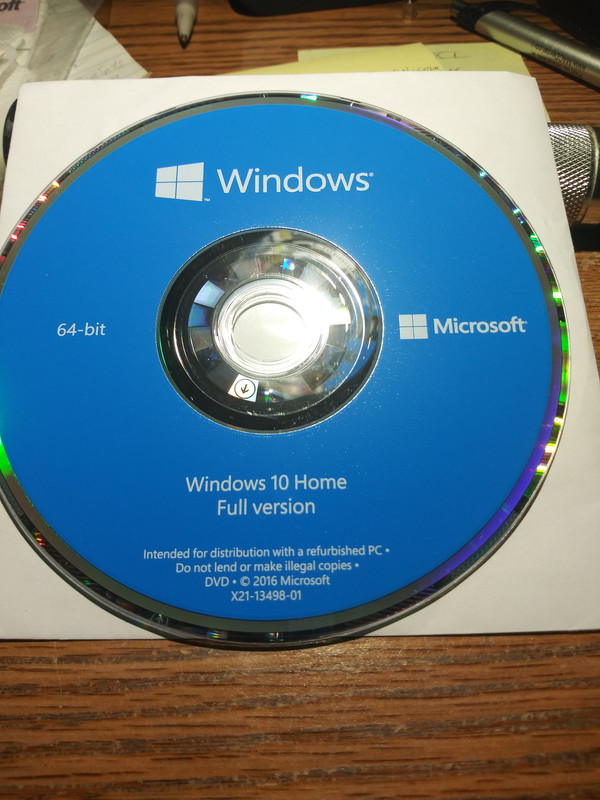 I do have an external 1TB HD. Just looked at it...the case must snap off cuz there's no fasteners to remove to open it up. All this guy did was save/transfer files but not any working programs. I'm about ready to take it back for a refund...if possible. All my old Word and Excel files which have a ton of important correspondence in them along with some charts on bill payments, etc.....I can't access any of it. All because he didn't install the working programs. |
|
|
|
« Last Edit: January 30, 2021, 07:28:54 PM by John Schmidt »
|
 Logged
Logged
|
|
|
|
|
Robert
|
 |
« Reply #7 on: January 30, 2021, 07:36:27 PM » |
|
When the tech transferred my old files, all he did was make a separate file and loaded them all in there. But if I try to open the Excel or Word files, it won't work since the program isn't loaded. I have an old MS office disk with the key # but it won't recognize it. I do have the old hard drive intact, wish I could dump everything in the new unit and just install the old hard drive in it. If I knew how to wipe it like Serk mentioned and load up the disk below or install the old HHD, I'd do it.
I do have this disk also.
I am assuming this is a desktop since it makes life much esasier to do all that I will recomend. It can be done on a laptop it just takes a bit more effort. The easiest way to go is buy a new SSD hard drive install it in the computer load the Windows onto that and use that as the new hard drive. Once you have the whole thing up and running then you can get the old hard drive put that in as a second drive and transfer all the old files onto the new computer. Or if you want keep it in there and use it as extra storage space. The benefit of just buying the SSD is much greater speeds, and you can keep the one that came with the computer and make it into a backup or just keep encase anything happens. As an example of the speed difference to get the computer to the point I could use is would take 45 seconds, with the SSD drive it takes 10. That is also a benefit when doing anything on it. You also dont have to worry about removing bloatware and the effects that will have and can install just what you want to install. Unless you have office 2007 you cannot use it on the new computer. Once installed it has to be updated since it too is not really compatible without the updates that Microsoft made available. Most of the new software is done on the Cloud but you can get other programs to do the same things. I bit of information also, sometimes the disc you have pictured does come with the pre installed bloatware or programs you would not really want to install. A new Windows pro 10 disc would be around 120.00 You do not actually have to try to run the operating system of the old Disc to retrieve your files either. When you install the second disc it will not boot the system but use the first disc to boot. You will notice on the this computer heading will list local disc C and local disc say D. You will have a list of files on it. If you go into the operating system and go to user all your personal filers will be in there. Once you find that its a simple click to copy or move all those files onto the new drive. I like to keep them on the old drive just in case I miss something or it does not transfer properly. So you can go back and look and see what is missing. To keep the drive you have you would have to wipe the whole drive, unfortunately there you cannot do that from the operating system. So there is no real way to start from scratch using the existing hard drive and operating system you are in and working with. The new disc may ask you to format the the drive but that is NEVER a good format, it always leaves bit s and pieces and may cause trouble. Again making it much easier to install a new drive and start fresh.  |
|
|
|
« Last Edit: January 30, 2021, 07:50:48 PM by Robert »
|
 Logged
Logged
|
“Some people see things that are and ask, Why? Some people dream of things that never were and ask, Why not? Some people have to go to work and don’t have time for all that.”
|
|
|
|
scooperhsd
|
 |
« Reply #8 on: January 30, 2021, 07:37:55 PM » |
|
Open Office can get your older files (at least) open, but you really need to go make it clear to the tech what you want / need him to do.
|
|
|
|
|
 Logged
Logged
|
|
|
|
|
|
|
Robert
|
 |
« Reply #10 on: January 30, 2021, 07:53:58 PM » |
|
John if you do have the older programs of Office then you will need to get a program like this to open the the files. Like I said Office 2007 is the only office program able to be run on Windows 10 from Microsoft unless you get the new 365 office which is cloud and subscription based. So you pay each year for to use the program. Your computer guy should have warned you or installed a program to review your files. More than likely with an external hard drive all your information is on that all you have to do is have the proper programs to access it. You can copy any file to your computer drive but you may not be able to open it without the right program. Your car wont run on kerosene, but put gas in it and no problem running it, because you still have all the hardware to make it run, just not the right fuel. |
|
|
|
« Last Edit: January 30, 2021, 08:00:06 PM by Robert »
|
 Logged
Logged
|
“Some people see things that are and ask, Why? Some people dream of things that never were and ask, Why not? Some people have to go to work and don’t have time for all that.”
|
|
|
John Schmidt
Member
    
Posts: 15216
a/k/a Stuffy. '99 I/S Valk Roadsmith Trike
De Pere, WI (Green Bay)
|
 |
« Reply #11 on: January 30, 2021, 08:07:29 PM » |
|
OK, the first thing it asks is choose your "favorite" operating system. I think the old unit was 64, have no idea of the new one(is a desktop). Also, it shows (64 bit DEB or 64 bit RPM) so what the sam hill does that mean? I told the guy I needed all the old operating systems so I could continue to use what I already had developed. I think he simply wanted to sell me a newer version of MS OFfice for an astronomical price. In the end, all he did was copy files but no system to make most of them work. I have some medical correspondence that's really important. At this point I'm debating taking it to a different shop, even though the one I used supposedly has a decent rep. |
|
|
|
|
 Logged
Logged
|
|
|
|
|
..
|
 |
« Reply #12 on: January 30, 2021, 08:15:30 PM » |
|
OK, the first thing it asks is choose your "favorite" operating system. I think the old unit was 64, have no idea of the new one(is a desktop). Also, it shows (64 bit DEB or 64 bit RPM) so what the sam hill does that mean? I told the guy I needed all the old operating systems so I could continue to use what I already had developed. I think he simply wanted to sell me a newer version of MS OFfice for an astronomical price. In the end, all he did was copy files but no system to make most of them work. I have some medical correspondence that's really important. At this point I'm debating taking it to a different shop, even though the one I used supposedly has a decent rep. On my recent laptop purchase with Windows 10 I clicked the Windows 32 bit that was automatically offered. |
|
|
|
|
 Logged
Logged
|
|
|
|
|
|
John Schmidt
Member
    
Posts: 15216
a/k/a Stuffy. '99 I/S Valk Roadsmith Trike
De Pere, WI (Green Bay)
|
 |
« Reply #14 on: January 30, 2021, 08:49:12 PM » |
|
Nothing external such as a DVD, CD, Stick, etc. Further analysis makes it appear all he did was copy the shortcuts over. That does me no good since the programs they were attached to weren't copied over. I thought I was having HD problems but it turned out to be a bad power supply which finally quit altogether. When he removed the HD and plugged it into his external connection it booted up just fine. Hooked it back up to the computer....zip. I left the old tower with him to recycle, going to call tomorrow and see if he still has it and if so I'm going to get it back. I'll then replace the power supply, reinstall the HD and I should have my old puter back. He can have this piece of junk. Then maybe take the old unit somewhere and have an SSD installed in place of the HD. If I can't get my $$ back on this thing, I'll leave it with him in pieces and chalk it up to an expensive lesson. Pisses me off when a retailer takes advantage of someone not knowledgeable in the business.
|
|
|
|
|
 Logged
Logged
|
|
|
|
|
Robert
|
 |
« Reply #15 on: January 31, 2021, 05:28:40 AM » |
|
If you get the old computer running its easy to clone the drive with an SSD. Once that is done just unplug the old drive plug in the new cloned one and your on your way with a new computer, or at least it will feel like that. You do not have to remove the old hard drive and can just let the SSD sit in any safe space as jarring and shock and position dont affect it. It also has much better reliability.
Essentially its only 2 multi wire connectors that have to be changed to switch hard drives.
|
|
|
|
« Last Edit: January 31, 2021, 05:30:22 AM by Robert »
|
 Logged
Logged
|
“Some people see things that are and ask, Why? Some people dream of things that never were and ask, Why not? Some people have to go to work and don’t have time for all that.”
|
|
|
Big Rick
Member
    
Posts: 176
2000 Valkyrie Interstate
Franklin....Ohio
|
 |
« Reply #16 on: January 31, 2021, 08:22:38 AM » |
|
My Mom is 82 and had a bad habit of clicking on any link she sees, I was always having to do something to her Windows computer, and after she allowed some company in India access to her computer..to help speed it up they told her....I went and bought her an Apple computer, rather expensive but haven't had the first virus on it and works really simple for her....best money I've spent on a computer.
Mom has had the computer for a few years now and it still runs great, I was always skeptical of Apple products, but that computer has made a believer out of me....
|
|
|
|
|
 Logged
Logged
|
|
|
|
|
scooperhsd
|
 |
« Reply #17 on: January 31, 2021, 09:06:37 AM » |
|
Desktop computers are EASY to work on, compared to laptops. Like Robert, I have also built my own, but my experiance was not quite what his has been (it maybe due to older technology). Unless you know what you're doing, I don't recommend that Joe Not-computer-tech build their own. Yes, SSD drives are THE way to go for boot drives - I had my latest laptop go from 45 seconds ready for login to <20 with an SSD. That Samsung family of SSD's has software you can download from Samsung that makes duplicating the original harddrive easypeasy. It does the whole job, from formatting to copying ALL the data from the harddrive painless. After the disc duplication is complete, just put the SSD in as the boot drive (on a desktop, you can probably just do that in the BIOS setup). Replacing power supplies in a desktop is usually pretty easy, although you might cuss some in getting the right cable to the right connector. If in doubt about the size you need - get the largest that will fit in the case  . The other possible idea (besides Apple) is to start using something like a Chromebook. THis takes a different mindset than a regular computer, but if you do everything online anyway - it's a thought to consider. |
|
|
|
« Last Edit: January 31, 2021, 09:14:09 AM by scooperhsd »
|
 Logged
Logged
|
|
|
|
Bret SD
Member
    
Posts: 4306
***
San Diego, Ca.
|
 |
« Reply #18 on: January 31, 2021, 09:31:21 AM » |
|
Desktop computers are EASY to work on, compared to laptops. Like Robert, I have also built my own, but my experiance was not quite what his has been (it maybe due to older technology). Unless you know what you're doing, I don't recommend that Joe Not-computer-tech build their own. Yes, SSD drives are THE way to go for boot drives - I had my latest laptop go from 45 seconds ready for login to <20 with an SSD. That Samsung family of SSD's has software you can download from Samsung that makes duplicating the original harddrive easypeasy. It does the whole job, from formatting to copying ALL the data from the harddrive painless. After the disc duplication is complete, just put the SSD in as the boot drive (on a desktop, you can probably just do that in the BIOS setup). Replacing power supplies in a desktop is usually pretty easy, although you might cuss some in getting the right cable to the right connector. If in doubt about the size you need - get the largest that will fit in the case  . The other possible idea (besides Apple) is to start using something like a Chromebook. THis takes a different mindset than a regular computer, but if you do everything online anyway - it's a thought to consider. Over the years I've built at least 10 computers, it takes a lot of patience which I don't have any great amount of these days, I'd rather work and make money than waste time on something I have waning interest in.. I have two desktops now that I hardly ever use, awhile back I got a chromebook and use it most of the time with ad-blockers and script blockers working. I can save files on disc via my network. |
|
|
|
|
 Logged
Logged
|
Bret
02 Standard -- Blue & White
82 Aspencade -- Red
“No man has the right to be an amateur in the matter of physical training. It is a shame for a man to grow old without seeing the beauty and strength of which his body is capable.” Socrates
|
|
|
John Schmidt
Member
    
Posts: 15216
a/k/a Stuffy. '99 I/S Valk Roadsmith Trike
De Pere, WI (Green Bay)
|
 |
« Reply #19 on: January 31, 2021, 10:04:42 AM » |
|
I also have a "renewed" Lenovo Think Pad. I got it in Fla. before moving to Wisconsin, had them install an SSD since I was going to be carrying it in the bike...now trike. It runs great but I don't have the Word or Excel stuff on it so don't know if it will run or not. I have the MS Office disks and key # so might see if it will take. It's an older version of Office and the new desktop won't recognize it. After church I called the shop where I got the new unit and he said the old tower is still there so I'm going down to get it if it stops snowing. (I really need to find a place to go to in the south for 3 mo.)  |
|
|
|
|
 Logged
Logged
|
|
|
|
Bret SD
Member
    
Posts: 4306
***
San Diego, Ca.
|
 |
« Reply #20 on: January 31, 2021, 10:39:25 AM » |
|
I also have a "renewed" Lenovo Think Pad. I got it in Fla. before moving to Wisconsin, had them install an SSD since I was going to be carrying it in the bike...now trike. It runs great but I don't have the Word or Excel stuff on it so don't know if it will run or not. I have the MS Office disks and key # so might see if it will take. It's an older version of Office and the new desktop won't recognize it. After church I called the shop where I got the new unit and he said the old tower is still there so I'm going down to get it if it stops snowing. (I really need to find a place to go to in the south for 3 mo.)  Here's a link to OpenOffice, you can download for 32 bit windows installations, it's very good and easy to use. https://www.openoffice.org/download/ |
|
|
|
« Last Edit: January 31, 2021, 10:55:23 AM by bretshim »
|
 Logged
Logged
|
Bret
02 Standard -- Blue & White
82 Aspencade -- Red
“No man has the right to be an amateur in the matter of physical training. It is a shame for a man to grow old without seeing the beauty and strength of which his body is capable.” Socrates
|
|
|
|
Jess from VA
|
 |
« Reply #21 on: January 31, 2021, 11:06:38 AM » |
|
I had to get a new computer last year, because my Turbo tax wouldn't do my taxes anymore on my old one.
I got a new one with W10 and all kinds of other stuff I don't recognize. It took a long time to figure out some basic navigation, and to take down all the BS on the opening page. It's NOT better, it's just been scrambled all around so you can't find or understand it (which for my money is just a way to justify selling a new system every couple years). I struggled to get my taxes done successfully, then moved it over to the floor where it belongs. So I paid an extra $650 to do my taxes.
I tried using it one more time a few months back, and it just pisses me off, so it's back on the floor. And I have to resist the temptation to kick it or shoot it.
It exists as a backup, but I'm never going to use it again (except for taxes), until my old, reliable, understandable computer blows up or stops working.
With my luck, when my old reliable understandable one stops working entirely, my backup sitting on the floor will be out of date too. Hope and change (no thanks).
It's kind of like my Valkyries to some extent, although I think they will outlast my old computer (and me).
|
|
|
|
« Last Edit: January 31, 2021, 11:18:40 AM by Jess from VA »
|
 Logged
Logged
|
|
|
|
|
Serk
|
 |
« Reply #22 on: January 31, 2021, 11:13:58 AM » |
|
My Mom is 82 and had a bad habit of clicking on any link she sees
My parents, my mom especially, is afflicted with this... I refer to it as "Happy Mouse"... I've got Team Viewer (A free to use remote control system that can traverse NATs) so I can remote into their computers and clean up the mess from time to time. |
|
|
|
|
 Logged
Logged
|
Never ask a geek 'Why?',just nod your head and slowly back away...  IBA# 22107 VRCC# 7976 VRCCDS# 226 1998 Valkyrie Standard 2008 Gold Wing Taxation is theft. μολὼν λαβέ |
|
|
|
carolinarider09
|
 |
« Reply #23 on: January 31, 2021, 11:28:16 AM » |
|
My Mom is 82 and had a bad habit of clicking on any link she sees, I was always having to do something to her Windows computer, and after she allowed some company in India access to her computer..to help speed it up they told her....I went and bought her an Apple computer, rather expensive but haven't had the first virus on it and works really simple for her....best money I've spent on a computer.
Mom has had the computer for a few years now and it still runs great, I was always skeptical of Apple products, but that computer has made a believer out of me....
 I use to build my own computers (still have their remains in various areas) but switched to Apple products for the above reason four or five (maybe more) years ago. I know this does not help with your issue but..... On, one more thing, I run Windows 7 on my MacBook and iMac. Use to do it so I could put Audible Books on my GPS and use Microsoft Streets and Trips. Still use it for Streets and Trips but Audible for GPS devices is gone. |
|
|
|
|
 Logged
Logged
|
|
|
|
Skinhead
Member
    
Posts: 8727
J. A. B. O. A.
Troy, MI
|
 |
« Reply #24 on: January 31, 2021, 12:14:55 PM » |
|
(I really need to find a place to go to in the south for 3 mo.)  Let me know if you'd like to split the costs with someone. I'd be interested in doing that. I actually toying with the idea of buying a full size van and a enclosed 2 place MC trailer so I can head down when the weather may not be "optimal" for riding the bike. |
|
|
|
|
 Logged
Logged
|
 Troy, MI |
|
|
|
cookiedough
|
 |
« Reply #25 on: January 31, 2021, 05:24:46 PM » |
|
for those with laptops, most do not have a CD/DVD drive anymore UNLESS like me go 17 inch size screen which I like my old HP 17 inch laptop with Windows Vista 12 years old or so keyboard got bad so got new HP 17 inch laptop no 15 inch laptops had CD/DVD drives anymore that I found for that 400 dollar range.
|
|
|
|
|
 Logged
Logged
|
|
|
|
|
Robert
|
 |
« Reply #26 on: January 31, 2021, 06:15:51 PM » |
|
FYI
I did learn what a UEFI boot is on this last build, since bios is a thing of the past. Windows 10 is a bear to change anything on if you have all the protections up and running. They have done some real hardening to the system so its next to impossible to change anything. Either willingly or unwillingly. I doubt anyone could cause a real problem, mothers included, if you have turned on all the protections along with the UEFI boot and a good antivirus protection.
With the introduction of the new UEFI boot on the newer computers they have also introduced secure boot, core isolation, standard hardware security. I doubt anyone could easily get past these to change the system and if you run the diagnostic programs they actually do work now. The UEFI boot integrates the bios and operating system so that not only does it boot faster but does not allow the easy changes to the operating system.
Before you used to delete the programs or apps as they now call it to stop them from running. That today is a no no you just turn them off if you don't use them. Windows search is in with Cortana and that cannot be separated from the operating system. Of course any program you put on you can remove it but as far as the operating system is concerned you can remove some apps but its not necessarily wise.
They even give you the option of resetting your computer for a fresh version of Windows and keeping your settings and personal files but not the extra programs and the system would be like new.
A little different to work with 10 and the new way of doing things but once you have it setup it should be much harder to have a problem with on a new computer. But Windows 10 will work with standard bios but it will not be as secure.
Window 10 is really a revamped 7 with different options. You can customize it to look like 7 or even earlier versions of windows. You can shut off all the apps and have the basics and it really a good operating system. It just takes a bit of playing to customize it the way you want it and if anyone wants PM me I may be able to help with it.
|
|
|
|
« Last Edit: January 31, 2021, 06:25:36 PM by Robert »
|
 Logged
Logged
|
“Some people see things that are and ask, Why? Some people dream of things that never were and ask, Why not? Some people have to go to work and don’t have time for all that.”
|
|
|
John Schmidt
Member
    
Posts: 15216
a/k/a Stuffy. '99 I/S Valk Roadsmith Trike
De Pere, WI (Green Bay)
|
 |
« Reply #27 on: January 31, 2021, 09:59:09 PM » |
|
Robert, I got the old tower back from the shop and already had the HD. Now I'm going to order a new power supply to install, the old HD runs like a champ on an external connection so the problem really was the PS. I'll do a clone with a flash drive, pull the HD back out and install an SSD which I should be able to load from the flash drive. Once done, I should have my old computer back. Kinda funny, the guy at the shop was really hesitant to let the old tower go, I think he had plans for it...so do I. He suggested it wasn't worth the cost, etc., which is probably so in a real world. But I told him with 5" of new snow I can't ride, too cold to work in an unheated garage, can only go to the gym so many times a week so what else am I going to do with my time? Besides, I'm of the mind that I like to see if I can repair something and get it working again. Probably not the most fiscally sound approach on some things but it gives me either great satisfaction or irritation.  |
|
|
|
|
 Logged
Logged
|
|
|
|
|
Robert
|
 |
« Reply #28 on: February 01, 2021, 03:10:23 AM » |
|
Robert, I got the old tower back from the shop and already had the HD. Now I'm going to order a new power supply to install, the old HD runs like a champ on an external connection so the problem really was the PS. I'll do a clone with a flash drive, pull the HD back out and install an SSD which I should be able to load from the flash drive. Once done, I should have my old computer back. Kinda funny, the guy at the shop was really hesitant to let the old tower go, I think he had plans for it...so do I. He suggested it wasn't worth the cost, etc., which is probably so in a real world. But I told him with 5" of new snow I can't ride, too cold to work in an unheated garage, can only go to the gym so many times a week so what else am I going to do with my time? Besides, I'm of the mind that I like to see if I can repair something and get it working again. Probably not the most fiscally sound approach on some things but it gives me either great satisfaction or irritation.  Yup you just ruined his extra computer LOL. I totally agree with you and was in the same boat with the computer at the office. Had to replace it for years but kept limping it along and was glad I did. It was not only the building a new computer it was the software, similar to you. It was XP so that gives you an idea of the age. I had a problem on the board of it and I think a virus took out one of the old hard drives, but managed to keep it going. Upgraded the hard drive on that and it was like a new computer. Nothing makes such a difference as upgrading to a SSD. Seems like you may have a new pass time.  |
|
|
|
|
 Logged
Logged
|
“Some people see things that are and ask, Why? Some people dream of things that never were and ask, Why not? Some people have to go to work and don’t have time for all that.”
|
|
|
John Schmidt
Member
    
Posts: 15216
a/k/a Stuffy. '99 I/S Valk Roadsmith Trike
De Pere, WI (Green Bay)
|
 |
« Reply #29 on: February 01, 2021, 10:37:25 AM » |
|
New pasttime....not so quick!  Methods and terminology have changed immensely since first introduced to puters in missile school back about 1960 or '61. If I can get this old unit back running again I'll treat it like a good car....run it till the "wheels" fall off so to speak. I just ordered a new power supply for less than $50, should be here this week. Meanwhile I'll be cleaning out a dozen years of dust 'n dirt. I'll keep you posted on my success, not going to speak to failure. Wrong mindset.  |
|
|
|
|
 Logged
Logged
|
|
|
|
|
scooperhsd
|
 |
« Reply #30 on: February 01, 2021, 11:40:34 AM » |
|
New pasttime....not so quick!  Methods and terminology have changed immensely since first introduced to puters in missile school back about 1960 or '61. If I can get this old unit back running again I'll treat it like a good car....run it till the "wheels" fall off so to speak. I just ordered a new power supply for less than $50, should be here this week. Meanwhile I'll be cleaning out a dozen years of dust 'n dirt. I'll keep you posted on my success, not going to speak to failure. Wrong mindset.  Cans of compressed air work wonderfully for that, if you can regulate down a regular air compressor might also. |
|
|
|
|
 Logged
Logged
|
|
|
|
|
Serk
|
 |
« Reply #31 on: February 01, 2021, 11:41:39 AM » |
|
if you can regulate down a regular air compressor might also.
You'll wanna make sure that's a non-oiling type of air compressor, and preferably have some sort of filter as well, don't wanna be sand blasting your sensitive electronics... |
|
|
|
|
 Logged
Logged
|
Never ask a geek 'Why?',just nod your head and slowly back away...  IBA# 22107 VRCC# 7976 VRCCDS# 226 1998 Valkyrie Standard 2008 Gold Wing Taxation is theft. μολὼν λαβέ |
|
|
|
scooperhsd
|
 |
« Reply #32 on: February 01, 2021, 12:57:03 PM » |
|
if you can regulate down a regular air compressor might also.
You'll wanna make sure that's a non-oiling type of air compressor, and preferably have some sort of filter as well, don't wanna be sand blasting your sensitive electronics... You're absolutely correct. I've only ever used the cans on my computers / electronics. |
|
|
|
|
 Logged
Logged
|
|
|
|
|
Jess from VA
|
 |
« Reply #33 on: February 01, 2021, 01:29:04 PM » |
|
I know dick about computers. But shooting canned compressed air in the vent and fan holes did squat for mine. You got to take them outdoors (unless you want all that crap all over your house), and take the cover off and carefully blow off all the dust and crud. And I had to take a couple fan housings apart to get inside to clean off the worst crud inside them. I also needed to clean out all the USB and other plug-in holes of crud, because I was getting intermittent connection problems (tooth brushes). I used my electric air compressor (that I drain the water out the bottom of after each use), and dialed back the air pressure quite a bit from full blast. I thought about getting out my 3200psi gasoline pressure washer, but on reflection, that seemed a very poor idea. It would have been super clean when finished, but it would not have been a computer anymore.... just a boat anchor.  And for any other complete computer idiots like me: When your fans come on full blast all the time the computer is on (and the noise is irritating), that's a clue that the ventilation system isn't working anymore, and it needs cleaned out. For all the money and bells and whistles the computer mfrs put into them, why don't they put in idiot lights for overheating like they do in cars? That or water cooled radiators. I never even knew about cleaning computers out until the Serkman told me about it. All those years in Federal service using computers and I had never heard of it or ever seen it done one time. Then it dawned on me, our Agency (and probably every one of them) used their expansive annual budgets to buy us all brand new computers every other year or so (even though the majority of us worker bees didn't want new computers or new operating systems, or all the down time and loss of productivity while we sat around waiting for the contractors to finish the job, or sitting in classrooms being taught how to use the cursed things, or the thousand problems that came up every time they switched over). Our 4-5 man IT guys hated all the changeovers too, for like 650 computers. So our computers never got dirty enough to need cleaned. But all budget money must be completely spent each year, or they reduce your budget, and no one can have that. We got new carpet and office furniture and all kinds of things no one wanted or needed too. What a great way to run a railroad. |
|
|
|
« Last Edit: February 01, 2021, 02:04:26 PM by Jess from VA »
|
 Logged
Logged
|
|
|
|
|
scooperhsd
|
 |
« Reply #34 on: February 01, 2021, 01:45:47 PM » |
|
Jess, you did better than you let on there. That's exactly what you need to do for a "proper" cleaning - blow all the dust out from inside the computer to outside in the outdoors.
|
|
|
|
|
 Logged
Logged
|
|
|
|
|
Robert
|
 |
« Reply #35 on: February 01, 2021, 04:10:40 PM » |
|
if you can regulate down a regular air compressor might also.
You'll wanna make sure that's a non-oiling type of air compressor, and preferably have some sort of filter as well, don't wanna be sand blasting your sensitive electronics... Do you think taking the lawn blower to them is too much?  That STIHL seems to do the job really well. One of the best ways I have found to keep them clean.   |
|
|
|
« Last Edit: February 01, 2021, 04:43:02 PM by Robert »
|
 Logged
Logged
|
“Some people see things that are and ask, Why? Some people dream of things that never were and ask, Why not? Some people have to go to work and don’t have time for all that.”
|
|
|
|
Jess from VA
|
 |
« Reply #36 on: February 01, 2021, 04:31:42 PM » |
|
if you can regulate down a regular air compressor might also.
You'll wanna make sure that's a non-oiling type of air compressor, and preferably have some sort of filter as well, don't wanna be sand blasting your sensitive electronics... Do you think taking the lawn blower to them is too much?  That STihl seem to do the job really well. One of the best ways I have found to keep them clean.   All this talk about blow jobs has made me kind of wistful about earlier times. But I digress. |
|
|
|
|
 Logged
Logged
|
|
|
|
|
Robert
|
 |
« Reply #37 on: February 01, 2021, 04:42:16 PM » |
|
if you can regulate down a regular air compressor might also.
You'll wanna make sure that's a non-oiling type of air compressor, and preferably have some sort of filter as well, don't wanna be sand blasting your sensitive electronics... Do you think taking the lawn blower to them is too much?  That STihl seem to do the job really well. One of the best ways I have found to keep them clean.   All this talk about blow jobs has made me kind of wistful about earlier times. But I digress.  All revved up and no place to go can make for one unhappy camper..  |
|
|
|
|
 Logged
Logged
|
“Some people see things that are and ask, Why? Some people dream of things that never were and ask, Why not? Some people have to go to work and don’t have time for all that.”
|
|
|
|
0leman
|
 |
« Reply #38 on: February 02, 2021, 09:09:02 AM » |
|
I know dick about computers. But shooting canned compressed air in the vent and fan holes did squat for mine. You got to take them outdoors (unless you want all that crap all over your house), and take the cover off and carefully blow off all the dust and crud. And I had to take a couple fan housings apart to get inside to clean off the worst crud inside them. I also needed to clean out all the USB and other plug-in holes of crud, because I was getting intermittent connection problems (tooth brushes). I used my electric air compressor (that I drain the water out the bottom of after each use), and dialed back the air pressure quite a bit from full blast. I thought about getting out my 3200psi gasoline pressure washer, but on reflection, that seemed a very poor idea. It would have been super clean when finished, but it would not have been a computer anymore.... just a boat anchor.  And for any other complete computer idiots like me: When your fans come on full blast all the time the computer is on (and the noise is irritating), that's a clue that the ventilation system isn't working anymore, and it needs cleaned out. For all the money and bells and whistles the computer mfrs put into them, why don't they put in idiot lights for overheating like they do in cars? That or water cooled radiators. I never even knew about cleaning computers out until the Serkman told me about it. All those years in Federal service using computers and I had never heard of it or ever seen it done one time. Then it dawned on me, our Agency (and probably every one of them) used their expansive annual budgets to buy us all brand new computers every other year or so (even though the majority of us worker bees didn't want new computers or new operating systems, or all the down time and loss of productivity while we sat around waiting for the contractors to finish the job, or sitting in classrooms being taught how to use the cursed things, or the thousproblems that came up every time they switched over). Our 4-5 man IT guys hated all the changeovers too, for like 650 computers. So our computers never got dirty enough to need cleaned. But all budget money must be completely spent each year, or they reduce your budget, and no one can have that. We got new carpet and office furniture and all kinds of things no one wanted or needed too. What a great way to run a railroad. Jess, I was that IT guy the last 10 years of working for Gov. In the last office I was in we went from totally independent computers to those on tied to a system. Went from multiple types/models of computer to all the same, with a few exceptions having all the same programs loaded on them. All tied to a central server which was tied to central cloud. Talk about having users not happy when I took their favorite toy away from them. Result was each user had the system they could use and could talk not only other users in our office but other users in other offices. Wasn't easy, spent number of nights setting stuff up and making changes. Since the office I worked in was in a dusty environment, I did, every so often, take their computers outside to clean them out. Since most were desktop computers, pull them apart and cleaned them out. Tried to do this when the users was gone or before they got to the office. |
|
|
|
|
 Logged
Logged
|
2006 Shadow Spirit 1100 gone but not forgotten
1999 Valkryie I/S Green/Silver
|
|
|
|
Jess from VA
|
 |
« Reply #39 on: February 02, 2021, 10:23:14 AM » |
|
Yes, that was the system we were always on (all the same computers, same operating system, central servers, but I doubt the cloud yet) (a block behind the white house). Very first time this was ever set up, there had been not one day of training, not one word of instruction, not one bit of policy guidance, and for many of us, it was the first time we had ever actually been on the internet. Well predictably, it was the first time any of us had ever seen internet porn either. And boy did the sh!t hit the fan soon thereafter (not that 250 (later 450) lawyers had any trouble understanding that porn was entirely unrelated to our jobs) (hey, I was googling breast cancer for a case I was working on, and just opening windows, and you won't believe what came up  ). Guys would hit one site, and immediately 50 other porn sites would pop up (no blockers yet), and you couldn't close them fast enough, and they'd jump up and yank the wall plug out for the computer. And then some VA division in TX would report up the chain that some guy visited 150 porn sites on such and such date. Training and instruction (and death threats) followed soon thereafter.  |
|
|
|
« Last Edit: February 02, 2021, 10:26:13 AM by Jess from VA »
|
 Logged
Logged
|
|
|
|
|





