|
Andy #7759
|
 |
« on: December 13, 2010, 11:03:04 AM » |
|
as some of you know, the Interstate was never sold in the EU.
All Bikes here where self imported or via resellers.
Problem that the Manuals are never sold with the bikes.
Who can send me a copy or a download link of the manual for the CB/Radio Control Unit
|
|
|
|
|
 Logged
Logged
|
|
|
|
|
2qmedic
|
 |
« Reply #1 on: December 13, 2010, 01:24:34 PM » |
|
Hello, To my knowledge, there was never any manual... The button on the front on the radio control-push untill there is a "CB" on the speedometer panel. Squech -upper button closest to your left index finger. Adjust to high number to hear only the strongest signals. Adjust to lower numbers allow you to hear progressively weaker signals. Adjust CB volume - depress the Vol Mode, then adjust the vol. For external speaker vs helmet intercom - press the lower, most forward button; Press down - will change the out put location of the CB. Press up, it will change the radio out put location. Did this by memory, may be only slight varation Hope this helps  |
|
|
|
|
 Logged
Logged
|
|
|
|
|
Bigmac2
|
 |
« Reply #2 on: December 13, 2010, 04:42:19 PM » |
|
Send me your email and ill send the manual in pdf form also have the install directions rmblaster@sbcglobal.netRichard (bigmac2) |
|
|
|
« Last Edit: December 13, 2010, 04:44:10 PM by Bigmac2 »
|
 Logged
Logged
|
|
|
|
gordonv
Member
    
Posts: 5766
VRCC # 31419
Richmond BC
|
 |
« Reply #3 on: December 13, 2010, 08:19:06 PM » |
|
Send me your email and ill send the manual in pdf form also have the install directions rmblaster@sbcglobal.netRichard (bigmac2) Maybe send a copy to Dag and have posted in Norway? |
|
|
|
« Last Edit: December 13, 2010, 08:29:01 PM by gordonv »
|
 Logged
Logged
|
1999 Black with custom paint IS  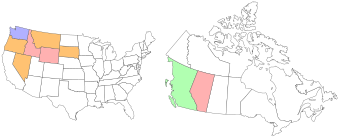 |
|
|
Disco
Member
    
Posts: 4914
Armed Man=Citizen; Unarmed Man=Subject
Republic of Texas
|
 |
« Reply #4 on: December 14, 2010, 06:12:23 AM » |
|
Maybe send a copy to Dag and have posted in Norway? +1 |
|
|
|
|
 Logged
Logged
|
2000 Bumblebee "Tourer", 98 Yellow & Cream Tourer, 97 Rescue blower bike 22 CRF450RL, 19 BMW R1250RT 78 CB550K 71 Suzuki MT50 Trailhopper .jpg) VRCC 27,916 IBA 44,783 |
|
|
MP
Member
    
Posts: 5532
1997 Std Valkyrie and 2001 red/blk I/S w/sidecar
North Dakota
|
 |
« Reply #5 on: December 14, 2010, 06:18:21 AM » |
|
I believe it has been posted.
MP
|
|
|
|
|
 Logged
Logged
|
 "Ridin' with Cycho" |
|
|
old grouch
Member
    
Posts: 387
If it aint broke, don't fix it!
Colorado Springs, CO
|
 |
« Reply #6 on: December 14, 2010, 06:43:57 AM » |
|
There actually is a separate manual which covers the use/functions of the CB radio. I have one in front of me. I do not, however have the capability/skill to get it into a format I can share. The functions/use of the CB is also covered in the Owner's Manual, which I also have, but as stated can't share. (see my reply to another post about this same subject, "F6C Interstate Radio Controller" on here, also from a Member in Germany)
Stan
|
|
|
|
|
 Logged
Logged
|
 Don't float thru life, MAKE WAVES! 09/11/01 NEVER FORGET! |
|
|
old grouch
Member
    
Posts: 387
If it aint broke, don't fix it!
Colorado Springs, CO
|
 |
« Reply #7 on: December 14, 2010, 06:47:07 AM » |
|
Oh, by the way, I couldn't find the info Dag's site. May be there, but I couldn't find it!  Stan |
|
|
|
|
 Logged
Logged
|
 Don't float thru life, MAKE WAVES! 09/11/01 NEVER FORGET! |
|
|
old grouch
Member
    
Posts: 387
If it aint broke, don't fix it!
Colorado Springs, CO
|
 |
« Reply #8 on: December 14, 2010, 08:01:34 AM » |
|
|
|
|
|
|
 Logged
Logged
|
 Don't float thru life, MAKE WAVES! 09/11/01 NEVER FORGET! |
|
|
Dag
Member
    
Posts: 1779
I have a love affair with a bumblebee
Country Rep. Norway

|
 |
« Reply #9 on: December 14, 2010, 02:15:05 PM » |
|
You can find a few manuals in the "Valkyrie Document Center"  http://valkyrienorway.com/download.html http://valkyrienorway.com/download.html |
|
|
|
|
 Logged
Logged
|
The question is not what you look at...but what you see...
|
|
|
|
2qmedic
|
 |
« Reply #10 on: December 14, 2010, 05:05:41 PM » |
|
Oops, my bad, Never knew of a CB manual. Always learning something new here.
Cheers
|
|
|
|
|
 Logged
Logged
|
|
|
|
|
jwebber45
|
 |
« Reply #11 on: December 15, 2010, 08:36:31 AM » |
|
Send me your email and ill send the manual in pdf form also have the install directions rmblaster@sbcglobal.netRichard (bigmac2) Maybe send a copy to Dag and have posted in Norway? Just checked, The operations manual is different and not listed on Dags site. Maybe you can send it to him so he can post it. Thanks.  |
|
|
|
|
 Logged
Logged
|
|
|
|
|
cef2lion
|
 |
« Reply #12 on: December 15, 2010, 10:43:25 AM » |
|
For radio operation I found a short instruction sheet that helps me. Doesn't Include the CB operation. Someone sent me a PDF on that.
1. Pwr / Function button - press button to turn on radio and continue to
press button to select the desired function. Press and hold until you
hear a beep to turn radio off (display will show time only).
2. Volume lever - press up / down to raise / lower volume. Holding lever in
up / down position will rapidly increase / decrease volume.
3. Band / Memo lever - Push up to change between AM and FM. Push down
to select stored radio stations.
4a. Tune lever - Push up to increase radio frequency, push down to decrease
radio frequency.
4b. Seek feature - push lever up or down and release when you hear a beep.
Seek stops when locating a station with a strong signal.
4c. You can preset 6 AM and 6 FM stations. System will select stations in order
they were entered into system.
1. To preset a station
a. Select AM or FM via the Band / Memo lever (push lever up).
b. Push Band / Memo lever down to select desired channel.
c. Push Channel Memo button - the CH indicator will begin to blink.
d. Push the Tune lever to desired station.
e. Push and hold Ch Memo button till you hear a beep. Indicator will stop
blinking and preset channel will be visible in the display.
2. Auto Seek - Press and hold Band / Memo lever down until you hear a beep.
A. SEL will flash in display, and the system will go into the scan mode for
several seconds. It will scan both bands and store the 6 strongest stations
in each band. Use Band / Memo lever to select stations.
To turn Auto Select off - press and hold Band / Memo lever until you hear a beep.
5. Tone control
A. To select Bass, push the Audio Mode button until BA appears in the display, then,
within 4 seconds, push Volume lever up / down to adjust bass level (+6 to -6).
B. To select Treble, push the Audio Mode button until TR appears in the display,
then, within 4 seconds, push Volume lever up / down to adjust treble level
(+6 to -6).
6. Fader control
A. To balance between front and optional rear speakers, push the Audio Mode
button until FA appears in the display. Control volume by pushing the
Volume lever up / down.
(The control range: F (front) 9 to F1, 0, R (rear) 1 to R 9).
7. Ambience (AMB) - Blends and boosts frequencies from both channels for a "live
performance" effect. AMB may be used for stereo programs from FM radio.
The AMB circuit may make a weak FM stereo signals sound worse.
A. To use AMB - push Audio Mode button until Ab appears in the display
(the Ab display may be on or off). Then, within 4 seconds, change the
ambience setting.
B. To change setting - push Volume lever up (Ab on) or down (Ab off).
8. Auto Volume Control (AVC) - automatically increase volume as the speed of bike
increases.
A. Push the V-Mode button until AVC appears in the display. Within 4 seconds,
adjust the volume by pushing the Volume lever up / down (there are 3
settings: H (high), L (low), and OF (off).
9. To switch the CB or Audio system between speaker and headset.
A. Push the SPKR/HS lever up to select AUDIO.
B. Push the SPKR/HS lever down to select CB.
10. Intercom Volume Control - Note: some local governments prohibit the use of
a headset by the operator of a motor vehicle. The intercom system may be
used to communicate with your passenger.
A. To adjust intercom volume, push the V-MODE button until the headset
indicator appears in the display.
B. Push the Volume lever up / down to adjust the volume (note - intercom
is hot mike, always on).
Clock
Turn the key on or to ACC> Radio ON > Push and hold the CLOCK button until you hear a beep and the
display starts blinking > Operate the VOLUMN lever to adjust the time, push the volumn lever up and
hold it until you reach the desired hour, then push the volumn lever down and hold it until you reach
the desired minute > Push the CLOCK button again to lock in the time display.
|
|
|
|
« Last Edit: December 15, 2010, 02:24:16 PM by cef2lion »
|
 Logged
Logged
|
|
|
|
|
Andy #7759
|
 |
« Reply #13 on: December 15, 2010, 01:36:57 PM » |
|
Thank's for your help my Friends.  Problem solved. Merry X-mas to everybody |
|
|
|
|
 Logged
Logged
|
|
|
|
|

