|
BlueLine984
|
 |
« on: July 09, 2015, 10:01:24 PM » |
|
I read through a couple different posts and can't find the answer I'm looking for so I'll ask the redundant question and hope y'all can lend a hand.
First off - does the OEM stock radio have an auxiliary input for a phone/MP3 player and where would I find the plug?
Second; How do you switch the radio over to an auxiliary input with the controls? This monster has more electrical stuff on it than my Volusia did so I don't want to go messing with wires and potentially mess something up!
|
|
|
|
|
 Logged
Logged
|
Our greatest weakness lies in giving up. The most certain way to succeed is always to try just one more time. Thomas Edisonhttp://i47.tinypic.com/oh8fgz.gif
|
|
|
|
Steve K (IA)
|
 |
« Reply #1 on: July 09, 2015, 10:15:36 PM » |
|
The radio unit sits on top of the battery under the seat.
There are 2 rows of wires coming out of the front of the unit (facing the tank).
Your looking at the top row of wires. There are 5. The center wire has a smaller diameter than the 2 on each side. The slimmer wire is the "aux". Try to gently pull it upwards. There is an 1/8" female connector on the end. If it resists coming up and out of there, you will need to take off the right side cover and look for it from that angle.
To switch to "aux". The button on the upper left side of the radio control on the left handlebar is the Power Control. Push and hold and it will either turn the radio on or off when you push and hold it for a few seconds. When the radio is on, you can push that same button momentarily and it will switch back and forth between the radio and the "aux".
|
|
|
|
|
 Logged
Logged
|
 States I Have Ridden In |
|
|
|
BlueLine984
|
 |
« Reply #2 on: July 09, 2015, 10:46:53 PM » |
|
Thanks Steve!
|
|
|
|
|
 Logged
Logged
|
Our greatest weakness lies in giving up. The most certain way to succeed is always to try just one more time. Thomas Edisonhttp://i47.tinypic.com/oh8fgz.gif
|
|
|
fordmano
Member
    
Posts: 1457
San Jose, CA. 1999 I/S 232 miles when bought 11/05
San Jose, CA.
|
 |
« Reply #3 on: July 10, 2015, 12:01:55 AM » |
|
WOW! it must be a good day, I just learned something new.
I never knew you could turn the power off on the radio... Dang, well not that I would ever need or want to do that but it is nice to know all the features. Thanks Steve.
|
|
|
|
|
 Logged
Logged
|
   83GS550 93XR650L TARD! 97WR250 99ValkyrieI/S Tri-tone 01YZ125(x2) 05DRZ-125 |
|
|
|
RONNIEB
|
 |
« Reply #4 on: July 10, 2015, 05:01:26 AM » |
|
HAVE READ MANUAL, DID NOT UNDERSTAND. HOW DO YOU SET THE PRESETS FOR THE RADIO?
|
|
|
|
|
 Logged
Logged
|
1999black standard; 2000 black tourer; 1999 red/black interstate  |
|
|
|
Paladin528
|
 |
« Reply #5 on: July 10, 2015, 06:14:45 AM » |
|
This one stumped me for a while.
Manually tune the station you want. Press and hold for a few seconds the front Bottom button on the controls.
You should see the preset flashing on the screen (a number 1)
use the band/preset button (only push it DOWN) to change the preset number. Press and hole the front lower button until it beeps. the preset is then set.
Repeat this procedure and select a different preset number each time. there are 6 presets in each band.
|
|
|
|
|
 Logged
Logged
|
|
|
|
Joe Hummer
Member
    
Posts: 1645
VRCC #25677 VRCC Missouri State Representative
Arnold, MO

|
 |
« Reply #6 on: July 10, 2015, 07:43:41 AM » |
|
To add to what Paladin said...you then use the Band/Preset button (again pressing down) to step through the preset stations.
Joe
|
|
|
|
|
 Logged
Logged
|
1999 Valkyrie Interstate
You pay for the whole bike, why not use it Jerry Motorman Palladino
|
|
|
gordonv
Member
    
Posts: 5766
VRCC # 31419
Richmond BC
|
 |
« Reply #7 on: July 10, 2015, 10:41:41 PM » |
|
For those who want it, I scanned the radio portion of the owners manual to a PDF file. 2.35MB, so not too sure how well it can be sent via email, but maybe I can break it into 2 files.
Email me if anyone wants a copy.
gordonv1 at telus net
correct the above email.
|
|
|
|
|
 Logged
Logged
|
1999 Black with custom paint IS  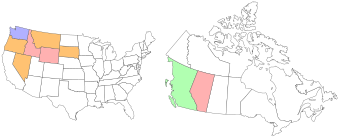 |
|
|
|
Paladin528
|
 |
« Reply #8 on: July 14, 2015, 09:00:57 AM » |
|
Radio controls
________________________________________
1. Pwr / Function button - press button to turn on radio and continue to
press button to select the desired function. Press and hold until you
hear a beep to turn radio off (display will show time only).
2. Volume lever - press up / down to raise / lower volume. Holding lever in
up / down position will rapidly increase / decrease volume.
3. Band / Memo lever - Push up to change between AM and FM. Push down
to select stored radio stations.
4a. Tune lever - Push up to increase radio frequency, push down to decrease
radio frequency.
4b. Seek feature - push lever up or down and release when you hear a beep.
Seek stops when locating a station with a strong signal.
4c. You can preset 6 AM and 6 FM stations. System will select stations in order
they were entered into system.
1. To preset a station
a. Select AM or FM via the Band / Memo lever (push lever up).
b. Push Band / Memo lever down to select desired channel.
c. Push Channel Memo button - the CH indicator will begin to blink.
d. Push the Tune lever to desired station.
e. Push and hold Ch Memo button till you hear a beep. Indicator will stop
blinking and preset channel will be visible in the display.
2. Auto Seek - Press and hold Band / Memo lever down until you hear a beep.
A. SEL will flash in display, and the system will go into the scan mode for
several seconds. It will scan both bands and store the 6 strongest stations
in each band. Use Band / Memo lever to select stations.
To turn Auto Select off - press and hold Band / Memo lever until you hear a beep.
5. Tone control
A. To select Bass, push the Audio Mode button until BA appears in the display, then,
within 4 seconds, push Volume lever up / down to adjust bass level (+6 to -6).
B. To select Treble, push the Audio Mode button until TR appears in the display,
then, within 4 seconds, push Volume lever up / down to adjust treble level
(+6 to -6).
6. Fader control
A. To balance between front and optional rear speakers, push the Audio Mode
button until FA appears in the display. Control volume by pushing the
Volume lever up / down.
(The control range: F (front) 9 to F1, 0, R (rear) 1 to R 9).
7. Ambience (AMB) - Blends and boosts frequencies from both channels for a "live
performance" effect. AMB may be used for stereo programs from FM radio.
The AMB circuit may make a weak FM stereo signals sound worse.
A. To use AMB - push Audio Mode button until Ab appears in the display
(the Ab display may be on or off). Then, within 4 seconds, change the
ambience setting.
B. To change setting - push Volume lever up (Ab on) or down (Ab off).
8. Auto Volume Control (AVC) - automatically increase volume as the speed of bike
increases.
A. Push the V-Mode button until AVC appears in the display. Within 4 seconds,
adjust the volume by pushing the Volume lever up / down (there are 3
settings: H (high), L (low), and OF (off).
9. To switch the CB or Audio system between speaker and headset.
A. Push the SPKR/HS lever up to select AUDIO.
B. Push the SPKR/HS lever down to select CB.
10. Intercom Volume Control - Note: some local governments prohibit the use of
a headset by the operator of a motor vehicle. The intercom system may be
used to communicate with your passenger.
A. To adjust intercom volume, push the V-MODE button until the headset
indicator appears in the display.
B. Push the Volume lever up / down to adjust the volume (note - intercom
is hot mike, always on).
This is the info from the radio section of the manual - enjoy.
|
|
|
|
|
 Logged
Logged
|
|
|
|
|

