|
..
|
 |
« on: September 14, 2018, 03:12:08 PM » |
|
My FB and youtube video playback has gone doolally.
The video is zoomed in and magnified so all I see is about 10th area of the video but LARGE.
|
|
|
|
|
 Logged
Logged
|
|
|
|
|
..
|
 |
« Reply #1 on: September 14, 2018, 03:20:01 PM » |
|
And videos embedded in web sites.  Netflix plays OK on the laptop. |
|
|
|
« Last Edit: September 14, 2018, 03:21:34 PM by Britman »
|
 Logged
Logged
|
|
|
|
|
Serk
|
 |
« Reply #2 on: September 14, 2018, 03:28:08 PM » |
|
Nothing off the top of my head, about to head out to take a kiddo to swim practice, will be out for a few hours....
Tried different browsers? If using IE/Edge, try Chrome, or Firefox, same issue?
|
|
|
|
|
 Logged
Logged
|
Never ask a geek 'Why?',just nod your head and slowly back away...  IBA# 22107 VRCC# 7976 VRCCDS# 226 1998 Valkyrie Standard 2008 Gold Wing Taxation is theft. μολὼν λαβέ |
|
|
|
..
|
 |
« Reply #3 on: September 14, 2018, 03:33:30 PM » |
|
Nothing off the top of my head, about to head out to take a kiddo to swim practice, will be out for a few hours....
Tried different browsers? If using IE/Edge, try Chrome, or Firefox, same issue?
I'll check thanks. Edge is messed up as well. the only setting I changed recently was volume |
|
|
|
« Last Edit: September 14, 2018, 03:36:19 PM by Britman »
|
 Logged
Logged
|
|
|
|
|
Jess from VA
|
 |
« Reply #4 on: September 14, 2018, 03:35:03 PM » |
|
This is probably no help at all, but to make my viewing screens bigger or smaller, I hit control + or control - .
Maybe this only works with Firefox.
|
|
|
|
|
 Logged
Logged
|
|
|
|
|
carolinarider09
|
 |
« Reply #5 on: September 14, 2018, 06:21:08 PM » |
|
What Jess said. it works the same on a Mac but instead of the control key you use the command key.
On the Mac, to make the screen back to original size its Command key plus the zero key. Don't know if its the same on a Microsoft PC.
|
|
|
|
|
 Logged
Logged
|
|
|
|
|
Serk
|
 |
« Reply #6 on: September 14, 2018, 06:46:52 PM » |
|
Did some searching, finding a few examples of other folks with the same issue, but not good solid fixes, just some "This might work"s...
So in that spirit...
"I had the same problem but found my solution by experimentation. In my case It was the graphics card control. My machine has a new AMD Radion with an associated AMD Catalyst Control Centre (American -> “Center”). The menu path used was: Video; Quality; Video Demo Mode. Enable Demo Mode and select "Full screen mode (enhancements off)". I then clicked on apply. I experiment further by toggling between enabled and not and in each case the problem came back/went away."
Also, is this a laptop or a desktop? Crazy question if it's a laptop - does the same issue happen if you start playing a video when it's on battery vs. plugged in?
|
|
|
|
|
 Logged
Logged
|
Never ask a geek 'Why?',just nod your head and slowly back away...  IBA# 22107 VRCC# 7976 VRCCDS# 226 1998 Valkyrie Standard 2008 Gold Wing Taxation is theft. μολὼν λαβέ |
|
|
|
..
|
 |
« Reply #7 on: September 15, 2018, 06:08:07 PM » |
|
So in that spirit...
Also, is this a laptop or a desktop? Crazy question if it's a laptop - does the same issue happen if you start playing a video when it's on battery vs. plugged in?
How does your brain work??? Laptop and when power is disconnected videos are poifect! |
|
|
|
|
 Logged
Logged
|
|
|
|
|
Serk
|
 |
« Reply #8 on: September 15, 2018, 06:28:38 PM » |
|
How does your brain work???
Laptop and when power is disconnected videos are poifect!
LOL! My wife says I have "The Knack." 99% of the time I don't even know why I think of trying some of the things I try... Okay, let's try something else kinda whacky... While it's plugged in, assuming Chrome is your usual browser (If not I'll try to find the directions to do this in others) Go to the settings page: chrome://settings/ Scroll to the bottom and expand the "Advanced" section. Under the "System" subheading look for an option that says "Use hardware acceleration when available" Turn that off (The blue slider to the right) (If it's off, turn it on, but I'm guessing it's on already) Then go try some videos while it's plugged in. |
|
|
|
|
 Logged
Logged
|
Never ask a geek 'Why?',just nod your head and slowly back away...  IBA# 22107 VRCC# 7976 VRCCDS# 226 1998 Valkyrie Standard 2008 Gold Wing Taxation is theft. μολὼν λαβέ |
|
|
|
Serk
|
 |
« Reply #9 on: September 15, 2018, 08:46:46 PM » |
|
How does your brain work???
Related to that query, here's a relevant video to test out with: https://www.youtube.com/watch?v=Dx6HojLBsnw |
|
|
|
|
 Logged
Logged
|
Never ask a geek 'Why?',just nod your head and slowly back away...  IBA# 22107 VRCC# 7976 VRCCDS# 226 1998 Valkyrie Standard 2008 Gold Wing Taxation is theft. μολὼν λαβέ |
|
|
|
..
|
 |
« Reply #10 on: September 17, 2018, 01:37:56 PM » |
|
You da man!
Thanks.
|
|
|
|
|
 Logged
Logged
|
|
|
|
|
..
|
 |
« Reply #11 on: September 17, 2018, 01:40:44 PM » |
|
|
|
|
|
|
 Logged
Logged
|
|
|
|
|
Serk
|
 |
« Reply #12 on: September 17, 2018, 01:44:41 PM » |
|
You da man!
Thanks.
Sweet, that fixed it then? |
|
|
|
|
 Logged
Logged
|
Never ask a geek 'Why?',just nod your head and slowly back away...  IBA# 22107 VRCC# 7976 VRCCDS# 226 1998 Valkyrie Standard 2008 Gold Wing Taxation is theft. μολὼν λαβέ |
|
|
baldo
Member
    
Posts: 6961
Youbetcha
Cape Cod, MA
|
 |
« Reply #13 on: September 17, 2018, 01:50:01 PM » |
|
How does your brain work???
Laptop and when power is disconnected videos are poifect!
LOL! My wife says I have "The Knack." 99% of the time I don't even know why I think of trying some of the things I try... Okay, let's try something else kinda whacky... While it's plugged in, assuming Chrome is your usual browser (If not I'll try to find the directions to do this in others) Go to the settings page: chrome://settings/ Scroll to the bottom and expand the "Advanced" section. Under the "System" subheading look for an option that says "Use hardware acceleration when available" Turn that off (The blue slider to the right) (If it's off, turn it on, but I'm guessing it's on already) Then go try some videos while it's plugged in. How does something like that happen? |
|
|
|
|
 Logged
Logged
|
|
|
|
Daniel Meyer
Member
    
Posts: 5493
Author. Adventurer. Electrician.
The State of confusion.

|
 |
« Reply #14 on: September 17, 2018, 02:26:46 PM » |
|
How does something like that happen?
Laptops themselves, and some applications, will adjust their performance or processing based on how much power is available...plugged in? Plugged in and charging? On a doc? (external monitor) Not plugged in? Not plugged in and battery below a certain %? All those things can change stuff. Even the detected capacity of the "brick" (power supply) can adjust stuff. If part of the "stuff" isn't working correctly then you can see intermittent weirdness depending on the current "state". That's a great catch Serk! |
|
|
|
|
 Logged
Logged
|
CUAgain, Daniel Meyer  |
|
|
|
..
|
 |
« Reply #15 on: September 17, 2018, 02:44:04 PM » |
|
How does something like that happen?
Laptops themselves, and some applications, will adjust their performance or processing based on how much power is available...plugged in? Plugged in and charging? On a doc? (external monitor) Not plugged in? Not plugged in and battery below a certain %? All those things can change stuff. Even the detected capacity of the "brick" (power supply) can adjust stuff. If part of the "stuff" isn't working correctly then you can see intermittent weirdness depending on the current "state". That's a great catch Serk! Ah ha. The laptop battery at one point got to about %15. |
|
|
|
|
 Logged
Logged
|
|
|
|
Daniel Meyer
Member
    
Posts: 5493
Author. Adventurer. Electrician.
The State of confusion.

|
 |
« Reply #16 on: September 17, 2018, 02:56:35 PM » |
|
How does something like that happen?
Laptops themselves, and some applications, will adjust their performance or processing based on how much power is available...plugged in? Plugged in and charging? On a doc? (external monitor) Not plugged in? Not plugged in and battery below a certain %? All those things can change stuff. Even the detected capacity of the "brick" (power supply) can adjust stuff. If part of the "stuff" isn't working correctly then you can see intermittent weirdness depending on the current "state". That's a great catch Serk! Ah ha. The laptop battery at one point got to about %15. Also google chrome just had a recent update...that could have changed something as well... |
|
|
|
|
 Logged
Logged
|
CUAgain, Daniel Meyer  |
|
|
|
..
|
 |
« Reply #17 on: September 17, 2018, 02:57:27 PM » |
|
How does something like that happen?
Laptops themselves, and some applications, will adjust their performance or processing based on how much power is available...plugged in? Plugged in and charging? On a doc? (external monitor) Not plugged in? Not plugged in and battery below a certain %? All those things can change stuff. Even the detected capacity of the "brick" (power supply) can adjust stuff. If part of the "stuff" isn't working correctly then you can see intermittent weirdness depending on the current "state". That's a great catch Serk! Ah ha. The laptop battery at one point got to about %15. Also google chrome just had a recent update...that could have changed something as well... I denied that. |
|
|
|
|
 Logged
Logged
|
|
|
|
baldo
Member
    
Posts: 6961
Youbetcha
Cape Cod, MA
|
 |
« Reply #18 on: September 17, 2018, 03:12:35 PM » |
|
How does something like that happen?
Laptops themselves, and some applications, will adjust their performance or processing based on how much power is available...plugged in? Plugged in and charging? On a doc? (external monitor) Not plugged in? Not plugged in and battery below a certain %? All those things can change stuff. Even the detected capacity of the "brick" (power supply) can adjust stuff. If part of the "stuff" isn't working correctly then you can see intermittent weirdness depending on the current "state". That's a great catch Serk! I didn't know that. I've always assumed that as long as the laptop was plugged in, it was fully operational, regardless of battery charge. |
|
|
|
|
 Logged
Logged
|
|
|
|
|
Serk
|
 |
« Reply #19 on: September 17, 2018, 04:08:13 PM » |
|
How does something like that happen?
Laptops themselves, and some applications, will adjust their performance or processing based on how much power is available...plugged in? Plugged in and charging? On a doc? (external monitor) Not plugged in? Not plugged in and battery below a certain %? All those things can change stuff. Even the detected capacity of the "brick" (power supply) can adjust stuff. If part of the "stuff" isn't working correctly then you can see intermittent weirdness depending on the current "state". That's a great catch Serk! I didn't know that. I've always assumed that as long as the laptop was plugged in, it was fully operational, regardless of battery charge. It's more of a situation where if it's on battery it goes into power conversation mode, cuts back on the power. (Geeky bit ahead) Modern computers have both the CPU and a GPU as (Logically or physically) discreet processing engines. The CPU you're probably familiar with (Central Processing Unit) as the "brain" of the computer. The GPU (Graphics Processing Unit) is high powered circuitry for rendering graphics. Some tasks, such as playing back video, can be handled purely by the CPU or the GPU can ramp up and help with this task. Using both the GPU and CPU for such a task however utilizes more power, so it would make sense in a power saving mode for the GPU usage to be scaled back. Also, as we saw here, utilizing the GPU for such tasks can sometimes..... not work... Tracking down bogus video drivers, Adobe Flash plugins, bad settings in the drivers, etc MIGHT fix it, but most of the time the simpler and easier fix is just to turn the hardware acceleration off, so that the video is rendered purely by the CPU, without utilizing the GPU. (That's why when the laptop was unplugged the video worked, unplugging power acted similar to the steps I outlined for him to disabled the hardware acceleration in the browser.) |
|
|
|
|
 Logged
Logged
|
Never ask a geek 'Why?',just nod your head and slowly back away...  IBA# 22107 VRCC# 7976 VRCCDS# 226 1998 Valkyrie Standard 2008 Gold Wing Taxation is theft. μολὼν λαβέ |
|
|
baldo
Member
    
Posts: 6961
Youbetcha
Cape Cod, MA
|
 |
« Reply #20 on: September 17, 2018, 04:26:25 PM » |
|
How does something like that happen?
Laptops themselves, and some applications, will adjust their performance or processing based on how much power is available...plugged in? Plugged in and charging? On a doc? (external monitor) Not plugged in? Not plugged in and battery below a certain %? All those things can change stuff. Even the detected capacity of the "brick" (power supply) can adjust stuff. If part of the "stuff" isn't working correctly then you can see intermittent weirdness depending on the current "state". That's a great catch Serk! I didn't know that. I've always assumed that as long as the laptop was plugged in, it was fully operational, regardless of battery charge. It's more of a situation where if it's on battery it goes into power conversation mode, cuts back on the power. (Geeky bit ahead) Modern computers have both the CPU and a GPU as (Logically or physically) discreet processing engines. The CPU you're probably familiar with (Central Processing Unit) as the "brain" of the computer. The GPU (Graphics Processing Unit) is high powered circuitry for rendering graphics. Some tasks, such as playing back video, can be handled purely by the CPU or the GPU can ramp up and help with this task. Using both the GPU and CPU for such a task however utilizes more power, so it would make sense in a power saving mode for the GPU usage to be scaled back. Also, as we saw here, utilizing the GPU for such tasks can sometimes..... not work... Tracking down bogus video drivers, Adobe Flash plugins, bad settings in the drivers, etc MIGHT fix it, but most of the time the simpler and easier fix is just to turn the hardware acceleration off, so that the video is rendered purely by the CPU, without utilizing the GPU. (That's why when the laptop was unplugged the video worked, unplugging power acted similar to the steps I outlined for him to disabled the hardware acceleration in the browser.) 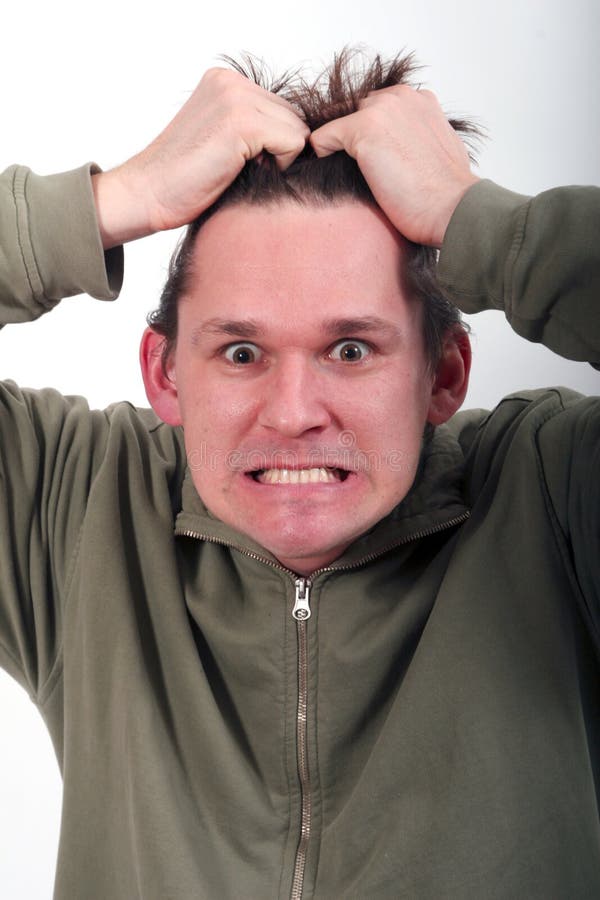 |
|
|
|
|
 Logged
Logged
|
|
|
|
f6gal
Administrator
Member
    
Posts: 6894
Surprise, AZ
|
 |
« Reply #21 on: September 17, 2018, 05:53:16 PM » |
|
How does something like that happen?
Laptops themselves, and some applications, will adjust their performance or processing based on how much power is available...plugged in? Plugged in and charging? On a doc? (external monitor) Not plugged in? Not plugged in and battery below a certain %? All those things can change stuff. Even the detected capacity of the "brick" (power supply) can adjust stuff. If part of the "stuff" isn't working correctly then you can see intermittent weirdness depending on the current "state". That's a great catch Serk! I didn't know that. I've always assumed that as long as the laptop was plugged in, it was fully operational, regardless of battery charge. It's more of a situation where if it's on battery it goes into power conversation mode, cuts back on the power. (Geeky bit ahead) Modern computers have both the CPU and a GPU as (Logically or physically) discreet processing engines. The CPU you're probably familiar with (Central Processing Unit) as the "brain" of the computer. The GPU (Graphics Processing Unit) is high powered circuitry for rendering graphics. Some tasks, such as playing back video, can be handled purely by the CPU or the GPU can ramp up and help with this task. Using both the GPU and CPU for such a task however utilizes more power, so it would make sense in a power saving mode for the GPU usage to be scaled back. Also, as we saw here, utilizing the GPU for such tasks can sometimes..... not work... Tracking down bogus video drivers, Adobe Flash plugins, bad settings in the drivers, etc MIGHT fix it, but most of the time the simpler and easier fix is just to turn the hardware acceleration off, so that the video is rendered purely by the CPU, without utilizing the GPU. (That's why when the laptop was unplugged the video worked, unplugging power acted similar to the steps I outlined for him to disabled the hardware acceleration in the browser.) 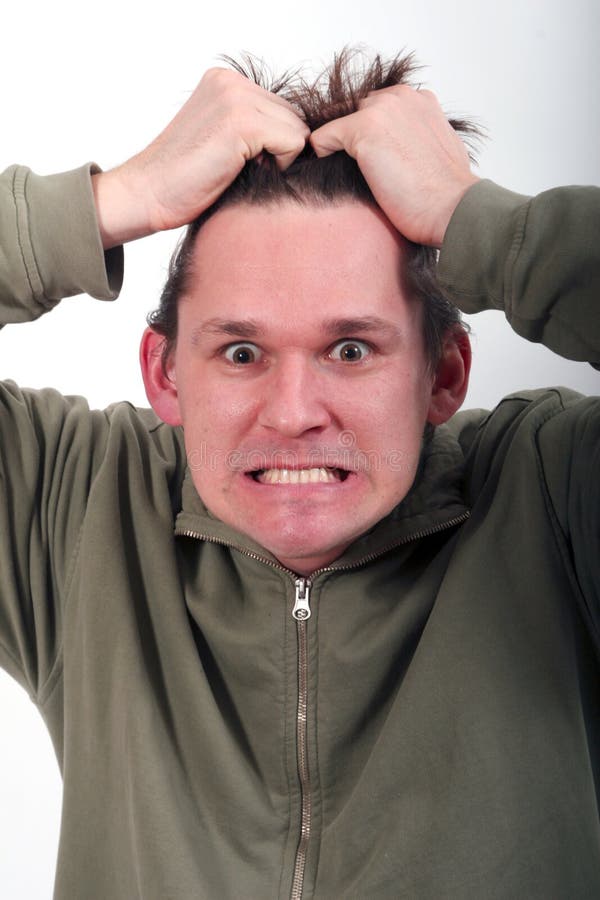 Hey, you asked. LOL. (Read Serk's tagline) |
|
|
|
|
 Logged
Logged
|
|
|
|
|
Serk
|
 |
« Reply #22 on: September 17, 2018, 06:02:08 PM » |
|
Hey, you asked. LOL. (Read Serk's tagline)
Some folks believe the warning signs... ...other folks have to touch the electric fence for themselves just to make sure...  ...and ya'll are lucky I'm kinda rusty... When I worked in an actual office whenever a PHB asked for a technical explanation, we'd use the 5 minute rule... That's where we'd start explaining, in excruciating technical detail until their eyes would glaze over. ...and then we'd keep going 5 more minutes. |
|
|
|
|
 Logged
Logged
|
Never ask a geek 'Why?',just nod your head and slowly back away...  IBA# 22107 VRCC# 7976 VRCCDS# 226 1998 Valkyrie Standard 2008 Gold Wing Taxation is theft. μολὼν λαβέ |
|
|
baldo
Member
    
Posts: 6961
Youbetcha
Cape Cod, MA
|
 |
« Reply #23 on: September 17, 2018, 09:48:21 PM » |
|
Hey, you asked. LOL. (Read Serk's tagline)
Some folks believe the warning signs... ...other folks have to touch the electric fence for themselves just to make sure...  ...and ya'll are lucky I'm kinda rusty... When I worked in an actual office whenever a PHB asked for a technical explanation, we'd use the 5 minute rule... That's where we'd start explaining, in excruciating technical detail until their eyes would glaze over. ...and then we'd keep going 5 more minutes. LOLOL You didn't need five minutes...... |
|
|
|
|
 Logged
Logged
|
|
|
|
baldo
Member
    
Posts: 6961
Youbetcha
Cape Cod, MA
|
 |
« Reply #24 on: September 17, 2018, 09:49:44 PM » |
|
How does something like that happen?
Laptops themselves, and some applications, will adjust their performance or processing based on how much power is available...plugged in? Plugged in and charging? On a doc? (external monitor) Not plugged in? Not plugged in and battery below a certain %? All those things can change stuff. Even the detected capacity of the "brick" (power supply) can adjust stuff. If part of the "stuff" isn't working correctly then you can see intermittent weirdness depending on the current "state". That's a great catch Serk! I didn't know that. I've always assumed that as long as the laptop was plugged in, it was fully operational, regardless of battery charge. It's more of a situation where if it's on battery it goes into power conversation mode, cuts back on the power. (Geeky bit ahead) Modern computers have both the CPU and a GPU as (Logically or physically) discreet processing engines. The CPU you're probably familiar with (Central Processing Unit) as the "brain" of the computer. The GPU (Graphics Processing Unit) is high powered circuitry for rendering graphics. Some tasks, such as playing back video, can be handled purely by the CPU or the GPU can ramp up and help with this task. Using both the GPU and CPU for such a task however utilizes more power, so it would make sense in a power saving mode for the GPU usage to be scaled back. Also, as we saw here, utilizing the GPU for such tasks can sometimes..... not work... Tracking down bogus video drivers, Adobe Flash plugins, bad settings in the drivers, etc MIGHT fix it, but most of the time the simpler and easier fix is just to turn the hardware acceleration off, so that the video is rendered purely by the CPU, without utilizing the GPU. (That's why when the laptop was unplugged the video worked, unplugging power acted similar to the steps I outlined for him to disabled the hardware acceleration in the browser.) 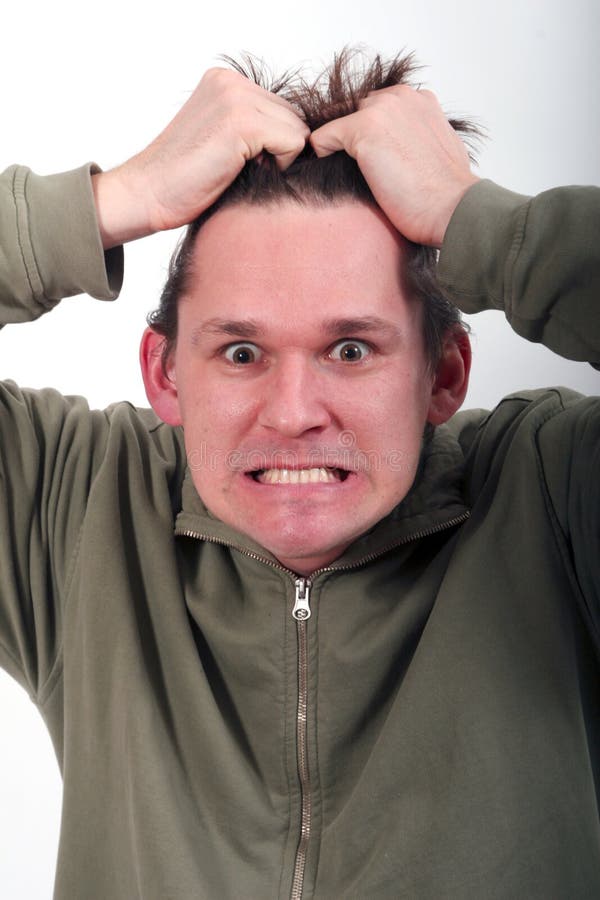 Hey, you asked. LOL. (Read Serk's tagline) Yer right.........but I've always been the guy that pushes the red button......  |
|
|
|
|
 Logged
Logged
|
|
|
|
|
Serk
|
 |
« Reply #25 on: September 18, 2018, 06:53:03 AM » |
|
Just because I love analogies and pride myself on being able to transfer complex ideas to a form my audience can digest, let's try this:
CPU - Main turbine jet engine
GPU - Afterburner
Using the main turbine AND the afterburner will make you go faster, but consumes a LOT more fuel (Electricity on the computer side)
Using just the main turbine is more fuel efficient, so if you're in a fuel conserving mode (I.E. a laptop running on battery, or a plane trying to make it back to an airfield before fuel runs out) you don't wanna use your extra "Oomph" device, be it the afterburner or the GPU.
And in this case, there's something messed up in the interface with the afterburner, the nozzles for it are skewed to the side so that when the AB is lit up the plane pulls hard to one side.
So in that case the easiest fix is to remove the AB button from the cockpit so the pilot doesn't use it anymore.
(Not a perfect analogy, the GPU is still there for use by other parts of the computer, we just denied it's usage to Chrome, specifically.)
|
|
|
|
|
 Logged
Logged
|
Never ask a geek 'Why?',just nod your head and slowly back away...  IBA# 22107 VRCC# 7976 VRCCDS# 226 1998 Valkyrie Standard 2008 Gold Wing Taxation is theft. μολὼν λαβέ |
|
|
baldo
Member
    
Posts: 6961
Youbetcha
Cape Cod, MA
|
 |
« Reply #26 on: September 18, 2018, 07:04:30 AM » |
|
Just because I love analogies and pride myself on being able to transfer complex ideas to a form my audience can digest, let's try this:
CPU - Main turbine jet engine
GPU - Afterburner
Using the main turbine AND the afterburner will make you go faster, but consumes a LOT more fuel (Electricity on the computer side)
Using just the main turbine is more fuel efficient, so if you're in a fuel conserving mode (I.E. a laptop running on battery, or a plane trying to make it back to an airfield before fuel runs out) you don't wanna use your extra "Oomph" device, be it the afterburner or the GPU.
And in this case, there's something messed up in the interface with the afterburner, the nozzles for it are skewed to the side so that when the AB is lit up the plane pulls hard to one side.
So in that case the easiest fix is to remove the AB button from the cockpit so the pilot doesn't use it anymore.
(Not a perfect analogy, the GPU is still there for use by other parts of the computer, we just denied it's usage to Chrome, specifically.)
 |
|
|
|
|
 Logged
Logged
|
|
|
|
Skinhead
Member
    
Posts: 8742
J. A. B. O. A.
Troy, MI
|
 |
« Reply #27 on: September 18, 2018, 07:20:03 AM » |
|
Hey, you asked. LOL. (Read Serk's tagline)
Some folks believe the warning signs... ...other folks have to touch the electric fence for themselves just to make sure...  ...and ya'll are lucky I'm kinda rusty... When I worked in an actual office whenever a PHB asked for a technical explanation, we'd use the 5 minute rule... That's where we'd start explaining, in excruciating technical detail until their eyes would glaze over. ...and then we'd keep going 5 more minutes. PHB = ?Problem Having Bastard? |
|
|
|
|
 Logged
Logged
|
 Troy, MI |
|
|
|
Serk
|
 |
« Reply #28 on: September 18, 2018, 08:40:11 AM » |
|
PHB = ?Problem Having Bastard?
Pointy Haired Boss... In reference to the PHB from the comic strip Dilbert...  |
|
|
|
|
 Logged
Logged
|
Never ask a geek 'Why?',just nod your head and slowly back away...  IBA# 22107 VRCC# 7976 VRCCDS# 226 1998 Valkyrie Standard 2008 Gold Wing Taxation is theft. μολὼν λαβέ |
|
|
|
|
|
Serk
|
 |
« Reply #30 on: September 18, 2018, 03:59:21 PM » |
|
Yup... Although your version is better and more complete... |
|
|
|
|
 Logged
Logged
|
Never ask a geek 'Why?',just nod your head and slowly back away...  IBA# 22107 VRCC# 7976 VRCCDS# 226 1998 Valkyrie Standard 2008 Gold Wing Taxation is theft. μολὼν λαβέ |
|
|
|
..
|
 |
« Reply #31 on: September 18, 2018, 06:11:35 PM » |
|
|
|
|
|
|
 Logged
Logged
|
|
|
|
|

