|
Jeff K
|
 |
« on: January 07, 2016, 05:23:36 AM » |
|
Looking for a reasonably priced Data recovery service.
We have a 2 TB drive that got dropped and I would like to recover the data.
Any suggestions?
|
|
|
|
|
 Logged
Logged
|
|
|
|
|
dreamaker
|
 |
« Reply #1 on: January 07, 2016, 05:37:59 AM » |
|
Will the drives work?? Do you need a program or someone to physically extract the info. Also in the future you may consider SSD drives you can drop them and they still work. The program I use is iolo System Mechanic Pro, It is everything in one package, recovery, scrubber, antivirus and so on.
|
|
|
|
« Last Edit: January 07, 2016, 05:44:05 AM by dreamaker »
|
 Logged
Logged
|
|
|
|
|
Jeff K
|
 |
« Reply #2 on: January 07, 2016, 06:05:23 AM » |
|
Spinning and clicking is All I get.
We normally keep backups. Joanne's computer had to be recovered to put windows 10 on it. So we lost everything on it, but the 2 tb drive was her backup. She dropped it before we got the files copied back to her laptop, so her backup went down the drain. Decades of pictures lost.
|
|
|
|
|
 Logged
Logged
|
|
|
|
|
Jeff K
|
 |
« Reply #3 on: January 07, 2016, 06:07:36 AM » |
|
So far it looks like it is going to cost me $500 minimum, and as much as $1,000 is we want our history back.
I long for the days of actual photos.
|
|
|
|
|
 Logged
Logged
|
|
|
|
|
TallRider
|
 |
« Reply #4 on: January 07, 2016, 06:47:08 AM » |
|
I have a lynks system network drive bay beleive it holds 4 hard drives. Wired into my network and store everything there that needs backup. Not to comfortable with cloud service yet but guess someday will all have to use it as it will be only choice. I like things close and know were it is.  |
|
|
|
|
 Logged
Logged
|
1951 HD FLH Chopped
1978 Honda Goldwing
2005 VTX 1800
2014 Honda Valkyrie
|
|
|
baldo
Member
    
Posts: 6961
Youbetcha
Cape Cod, MA
|
 |
« Reply #5 on: January 07, 2016, 06:54:54 AM » |
|
Man, that really sucks. I can't really help with a recovery. We had the same problem a few years ago. Not a drop, just an everyday HD failure. A friend was able to retrieve all but 6 months of our Quickbooks history.
It really hurts to lose all those pix. Once we got up and running, I ended up creating 3 separate, different backups for all our pix, 20+ yrs of work....
Good luck....it's pricy, but might be worth it if it can be done.
|
|
|
|
|
 Logged
Logged
|
|
|
|
|
zenindian
|
 |
« Reply #6 on: January 07, 2016, 09:44:31 AM » |
|
If you have another pc that is working, plug the drive into the pc as an additional drive. Easy if is a sata drive. 9 times out of 10 you can look at the data on the drive in explorer as long as it doesn't have to be the boot drive
|
|
|
|
|
 Logged
Logged
|
|
|
|
hubcapsc
Member
    
Posts: 16802
upstate
South Carolina
|
 |
« Reply #7 on: January 07, 2016, 10:12:58 AM » |
|
I think what Jeff is describing is that they have an external drive (usb or whatever)... It got dropped, and won't do right anymore... It will have to be fixed, or opened up and fiddled with by someone who knows what they are doing in a clean room... Here's an article by someone who has done data recovery and has some suggestions of how you might do it at home (but not if it need$ to be opened up, take it to the man for that)... If your hard drive is making the common “clung… clung… clung…” sound your head are
having trouble reading the contents of the drive. This is one of the worst problems you
can have since the arm of the drive is not functioning properly and therefore cannot read the
disks inside. As some of you might know this is not repairable, at least not at home, Hard drives
need to be opened in dust free environments, and by specialized personnel, so do not even
attempt to open it if you want your data back!!!. Many people will just give up at this point and
send hard drive to a data recovery service. However, before you do that and spend an arm
and a leg, there is something you can do. I have written an article just for this:
http://www.geekyprojects.com/storage/how-to-recover-data-even-when-hard-drive-is-damaged/-Mike |
|
|
|
|
 Logged
Logged
|
|
|
|
|
Jeff K
|
 |
« Reply #8 on: January 07, 2016, 10:30:21 AM » |
|
It is a USB drive. Even out of the plastic case it ONLY has USB ports. I'd have to find a new PCB to hook it to a computer.
|
|
|
|
|
 Logged
Logged
|
|
|
|
|
vanavyman
|
 |
« Reply #9 on: January 07, 2016, 11:36:00 AM » |
|
We almost had the same issue. Backed wife's computer HD on to external HD then my son who is the IT Director at his work convinced me to sign up for an online backup service he uses. Signed up around $8 month for 2 PC's and a couple months later wife's HD went bad and found out the external HD backup could not restore files. Online service worked great to put everything back on new HD. Upgraded service to allow up to 10 PC's for $140 a year. Now can backup Laptop's and PC's. Was a little concerned about security but my son convinced me it is fine. Sure saved us a lot of heartache to lose all those pictures and videos. Sure hope your recovery effort gets all your files restored.
Dan
|
|
|
|
|
 Logged
Logged
|
2015 Red GL1800 Level 4 w/2015 Tailwind Trailer
1999 Valkyrie Custom Interstate w/2006 Bushtec Roadstar Trailer
2000 Valkyrie Interstate Roadsmith Trike (Wife's)
Member Number 33081
|
|
|
|
Jeff K
|
 |
« Reply #10 on: January 07, 2016, 12:01:16 PM » |
|
We have limited data at home. Just doing updates is taxing on our allotment of data. Cloud storage is out of the question.
|
|
|
|
|
 Logged
Logged
|
|
|
|
gordonv
Member
    
Posts: 5766
VRCC # 31419
Richmond BC
|
 |
« Reply #11 on: January 07, 2016, 06:49:04 PM » |
|
For what it's worth.
I have my multiple pc's. I use a 1TB external drive, and try to back them up monthly.
Annually, I back up my Doc folder, email folder, doc scans, and pictures, onto a USB stick, and save that in my fireproof safe.
At worst, I expect to loose the current years data, only if there is a fire. The monthly back up should cover me for a hard drive failure.
Now with regards to the dropped drive. I don't understand if it has been removed from the external case, there is only a USB connection. These drives used to be a regular one, maybe a lap top 2.5" one today, and an interface to a USB port.
|
|
|
|
|
 Logged
Logged
|
1999 Black with custom paint IS  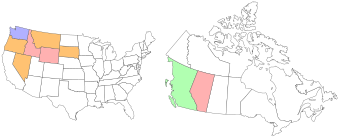 |
|
|
Willow
Administrator
Member
    
Posts: 16770
Excessive comfort breeds weakness. PttP
Olathe, KS

|
 |
« Reply #12 on: January 07, 2016, 07:02:23 PM » |
|
I lost an external USB drive some time ago. I went to Best Buy and purchased a replacement and gave their "Geek Squad" the old failed drive and the new replacement. Because I had bought the replacement at Best Buy they charged me a minimal fee to recover what turned out to be about eighty percent of what was on the failed hard drive.
|
|
|
|
|
 Logged
Logged
|
|
|
|
|





