|
Normandog
|
 |
« on: December 06, 2009, 04:29:33 PM » |
|
Tried everything that was suggested in reply to my post of a couple weeks ago. Just now decided to go with IE and what I'm seeing when I click preview is a picture. What do you see? computer gurus please help. I like Firefox better with few excettions but I gotta be able to post pics here.  Just for craps and giggles I'll try another  |
|
|
|
|
 Logged
Logged
|
|
|
|
Smokinjoe-VRCCDS#0005
Member
    
Posts: 13846
American by Birth, Southern by the Grace of God.
Beautiful east Tennessee ( GOD'S Country )
|
 |
« Reply #1 on: December 06, 2009, 04:32:02 PM » |
|
Pictures working  Nice shots...I don't know anything about Foxfire ??? |
|
|
|
|
 Logged
Logged
|
 I've seen alot of people that thought they were cool , but then again Lord I've seen alot of fools. |
|
|
Jack
Member
    
Posts: 1889
VRCC# 3099, 1999 Valk Standard, 2006 Rocket 3
Benton, Arkansas
|
 |
« Reply #2 on: December 06, 2009, 04:32:27 PM » |
|
Geat pics but it must be a setting. I only use Firefox.  |
|
|
|
|
 Logged
Logged
|
"It takes a certain kind of nut to ride a motorcycle, and I am that motorcycle nut," Lyle Grimes, RIP August 2009.   |
|
|
|
Normandog
|
 |
« Reply #3 on: December 06, 2009, 04:59:46 PM » |
|
Geat pics but it must be a setting. I only use Firefox.  Thanks. Nice lookin' bike Jack. I like the way it looks with no bags and no windshield.  Is this something I would have to go into settings and change? Do you use photobucket? What happens with Firefox is when I go to paste the link I get no option to paste when I right click between the brackets. The box comes up and you can see paste but it is like it's not an option. It's not in black letters. Hope that makes sense. I do everything the same. Same as I've been doing for a couple years or more. |
|
|
|
|
 Logged
Logged
|
|
|
|
|
fstsix
Guest
|
 |
« Reply #4 on: December 06, 2009, 05:19:42 PM » |
|
once you have clicked between the brackets, highlight the paste between the brackets and then go up and click on the picture icon on the left bottom roll. then try preview and scroll up to see.
|
|
|
|
|
 Logged
Logged
|
|
|
|
|
Normandog
|
 |
« Reply #5 on: December 06, 2009, 07:02:35 PM » |
|
once you have clicked between the brackets, highlight the paste between the brackets and then go up and click on the picture icon on the left bottom roll. then try preview and scroll up to see.
Not sure I understand but I'll try it. |
|
|
|
|
 Logged
Logged
|
|
|
|
Willow
Administrator
Member
    
Posts: 16802
Excessive comfort breeds weakness. PttP
Olathe, KS

|
 |
« Reply #6 on: December 06, 2009, 07:34:30 PM » |
|
The box comes up and you can see paste but it is like it's not an option. It's not in black letters. Hope that makes sense. I do everything the same. Same as I've been doing for a couple years or more. If "Paste" doesn't show as an option it means you have nothing in your copy pad.
Be sure you've highlighted and copied the link before pasting. |
|
|
|
|
 Logged
Logged
|
|
|
|
|
Jess Tolbirt
|
 |
« Reply #7 on: December 06, 2009, 07:40:18 PM » |
|
if you are trying to insert picture,, photo bucket does not use the www in thier url address and that sometimes causes a problem,
i have to download the pictures to my computer then upload them to the forum...
|
|
|
|
|
 Logged
Logged
|
Valkyrie member # 23084
Started out on old forum on day one but lost my member number.
|
|
|
|
Normandog
|
 |
« Reply #8 on: December 07, 2009, 09:01:30 AM » |
|
The box comes up and you can see paste but it is like it's not an option. It's not in black letters. Hope that makes sense. I do everything the same. Same as I've been doing for a couple years or more. If "Paste" doesn't show as an option it means you have nothing in your copy pad.
Be sure you've highlighted and copied the link before pasting.Thanks Willow. I've been hilighting and copying. Found out last nite late that once I click on the insert image icon when using Firefox, what appears in the box below the icons (the  appears to be mispelled (to what or whom I don't know). If I hilite that, right click and left click on check spelling the red lines go away and if I have copied the link and now right click between the brackets I get the paste option. BUT, once I insert that link I can't get rid of it. In other words no matter what pic I try and post after that it always inserts the link for the first one. Also on Firefox when I move the cursor over the pic in photobucket to get the 4 options and then when I left click to hilite direct link a yellow box comes up beside the direct link box with the word copied in it. Don't know if that's part of the problem or not. Doesn't do that in IE. I hope that makes some sense. Either way thanks for the help and I can always use IE when I want to post pics. But I will keep trying to figure out the Firefox issues because I'm hard headed or just plain stupid. |
|
|
|
|
 Logged
Logged
|
|
|
|
|
Normandog
|
 |
« Reply #9 on: December 07, 2009, 09:03:08 AM » |
|
Thanks to all who have offered suggestions. They are much appreciated. I will continue to try and figure this chit out.
|
|
|
|
|
 Logged
Logged
|
|
|
|
|
Steve K (IA)
|
 |
« Reply #10 on: December 07, 2009, 09:30:38 PM » |
|
I use Firefox with no problems. I put my pictures in Photobucket. Copy the IMG CODE for the picture I want to post and paste into the body of the message here at this site. Our Baby  |
|
|
|
|
 Logged
Logged
|
 States I Have Ridden In |
|
|
|
Normandog
|
 |
« Reply #11 on: December 08, 2009, 08:16:43 AM » |
|
I use Firefox with no problems. I put my pictures in Photobucket. Copy the IMG CODE for the picture I want to post and paste into the body of the message here at this site. Our Baby  Pretty dog! Unusual but pretty. Thanks for the tip but I still do not get an option to paste. I can do it in IE same way I've always done it. It just won't work in Firefox. I probabl need to change something or "set something up in Firefox. Just don't know what it is. |
|
|
|
|
 Logged
Logged
|
|
|
|
|
Normandog
|
 |
« Reply #12 on: December 08, 2009, 08:19:03 AM » |
|
The box comes up and you can see paste but it is like it's not an option. It's not in black letters. Hope that makes sense. I do everything the same. Same as I've been doing for a couple years or more. If "Paste" doesn't show as an option it means you have nothing in your copy pad.
Be sure you've highlighted and copied the link before pasting.Makes sense to me Carl. I just can't figger why I'm not getting it copied. Doing the same things I've always done.  |
|
|
|
|
 Logged
Logged
|
|
|
|
Willow
Administrator
Member
    
Posts: 16802
Excessive comfort breeds weakness. PttP
Olathe, KS

|
 |
« Reply #13 on: December 08, 2009, 09:01:29 AM » |
|
 Ronnie, here's what I did. I'm not normally a Photobucket user, so I'm playing it by ear. Ronnie, here's what I did. I'm not normally a Photobucket user, so I'm playing it by ear.
I went to your album at http://s193.photobucket.com/albums/z278/normandog/
I was presented with a thumbnail page.
I picked out the picture I wanted to post and moved the cursor over it without clicking.
A drop down menu was presented. The fourth (and lowest) item on the list was "IMG Code".
I selected "IMG Code" with a left click. The code in the box to the right became highlighted in blue.
I used the "Ctrl" and "C" key combination to copy the code while the code was highlighted (It only remains highlighted while the cursor points to the "IMG Code" label). I believe I could've also used the "Alt" "E" "C" sequence to copy the code.
At this point, it's important to note that the IMG open and close commands with brackets are included in the code, so it won't be necessary to insert those items using our message board icon.
Lastly I simply pasted the code into my post using the "Ctrl" "V" key combination. Again, I believe I could've used the "Alt" "E" "P" sequence to paste.
With the "Ctrl" method of copying the "Ctrl" key is used as a shift key, that is held down at the same time as pressing the "C" or "V". In the "Alt" copying method the keys are each depressed in sequence as in 1-2-3.
A different method of copying a picture from Photobucket is to right click it while viewing the full sized picture and select "Properties". Once the properties are displayed you can highlight the location selecting it by passing the cursor over it and copy the location using the "Ctrl" "C" method. You should then be able to use the "Ctrl" "V" method to paste the location into your post, but You'll need to add the IMG commands and brackets using our IMG icon as they're not included in the location you've copied.
I would prefer the first method with Photobucket because it just seems so much simpler.
You have great pictures, Ron. You definitely need to share them here.  |
|
|
|
|
 Logged
Logged
|
|
|
|
|
chrise2469
|
 |
« Reply #14 on: December 08, 2009, 02:47:05 PM » |
|
Willow explained it pretty good, but here is a pictorial explanation using only the mouse and not keyboard shortcuts. 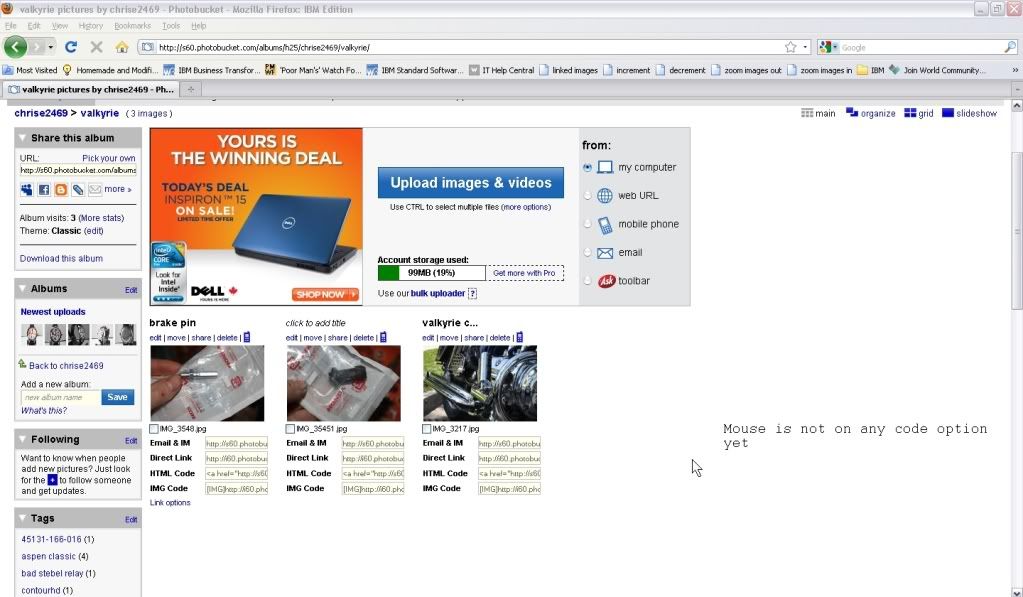 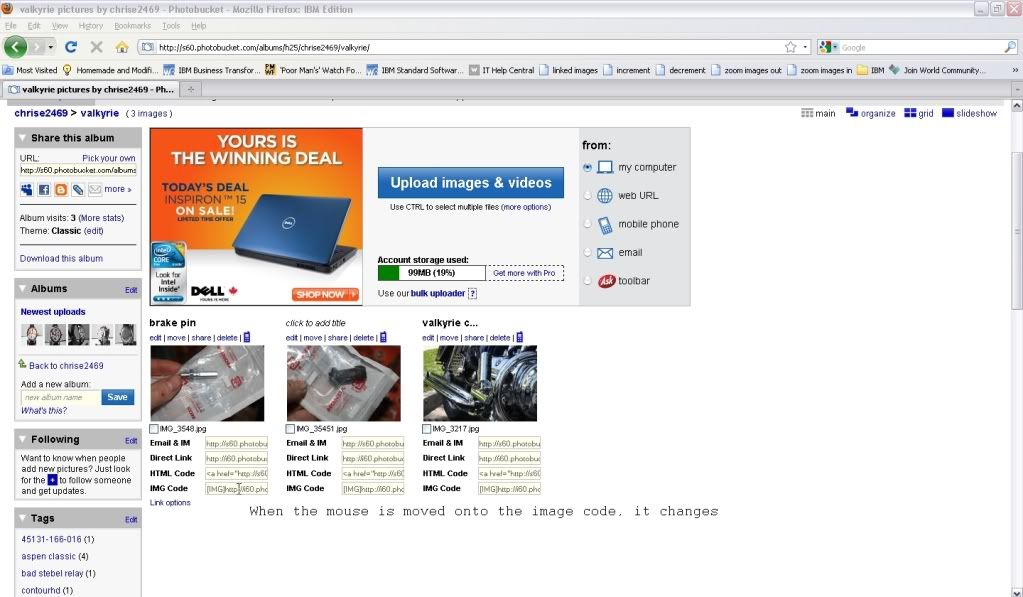 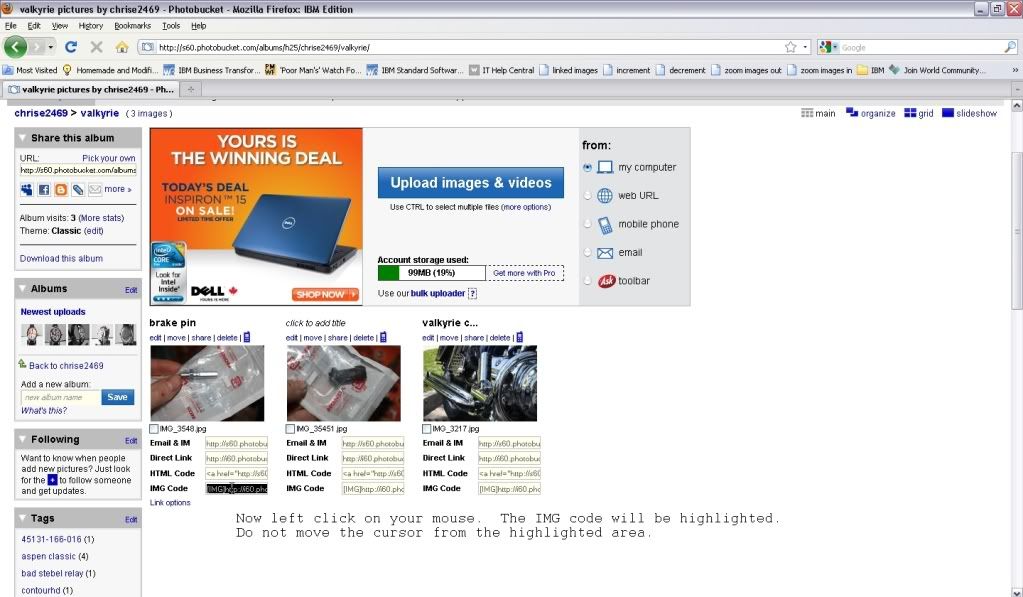 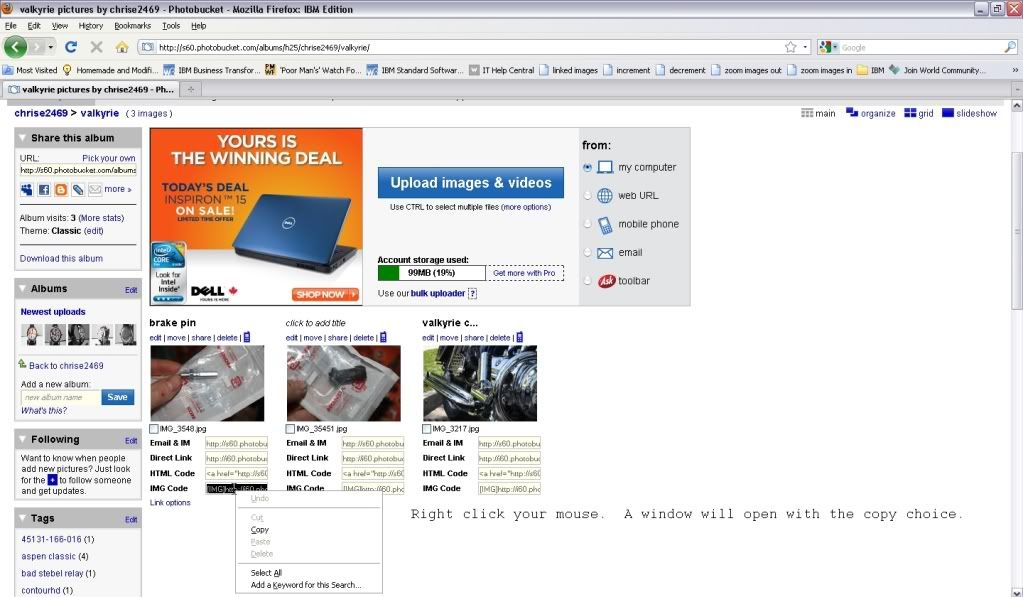 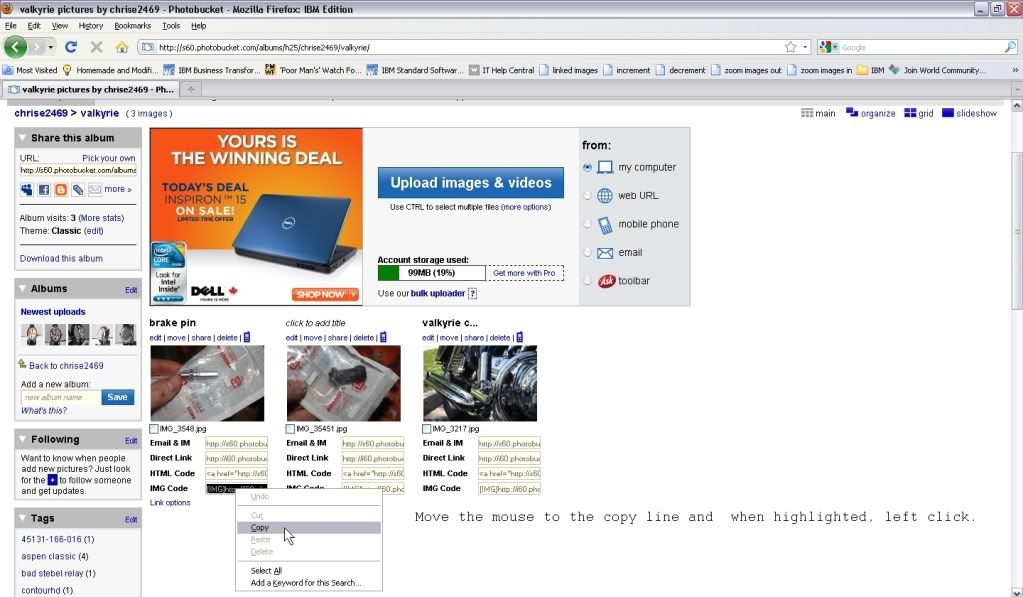 Here is what it looks like before preview. 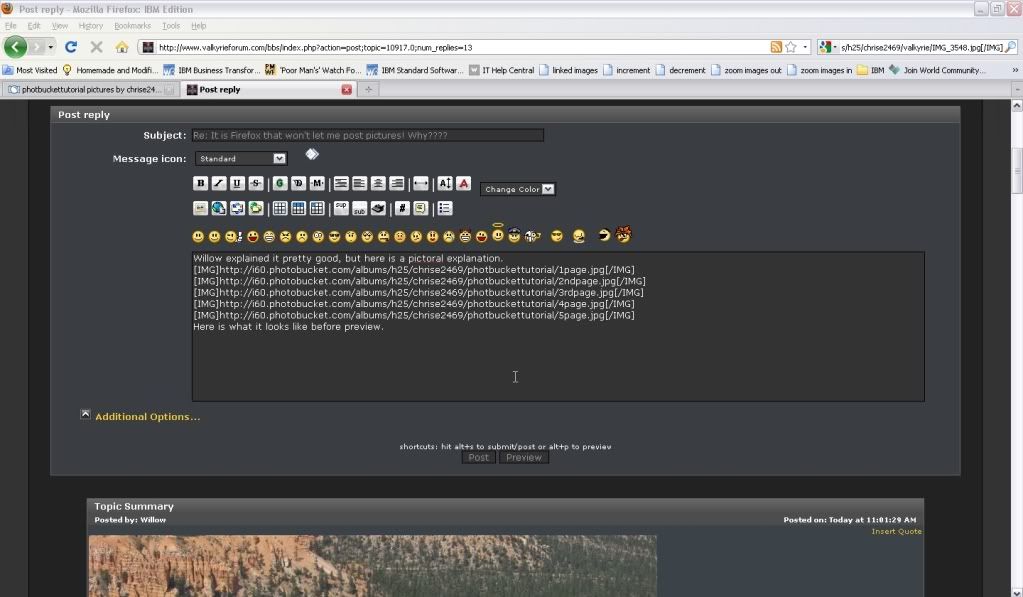 If you notice from the last picture you should be able to see all the img codes with the appropriate jpg. I added some spaces between the screenshots for ease of reading afterwords. The tabs of firefox allow quick copy/paste between photobucket and the message. Hope this helps ya, if not shout out again and we can compare settings. |
|
|
|
|
 Logged
Logged
|
|
|
|
|
Normandog
|
 |
« Reply #15 on: December 08, 2009, 07:02:19 PM » |
|
You rock Willow. First because you took the time to do that.  Secondly because when I followed your instructions and then clicked preview I see the picture I wanted to post. And thanks for the kind comments on the pictures. I will be posting them. And the next time we meet up I'll buy you a drink.   And thank you too chrise2469. That must have took a lot of time to take the pics and post them. I could get a pic posted (when I clicked preview) using your method but when I tried to post a 2nd one, it still had the image code from the 1st one. It's like it doesn't clear out the code for the first one. I dunno. But thanks for what you did and I'll be glad to buy you a drink as well. |
|
|
|
|
 Logged
Logged
|
|
|
|
|





