|
carolinarider09
|
 |
« on: July 15, 2020, 01:34:09 PM » |
|
I currently have a Brother Black and White laser printer. It works well and is connected to my network with a hard wire connection.
I would like to add a color printer for those occasions where I might like to have a color print out of a picture, web page, ect. Photographic quality is not a requirement. It would just be nice to have the document I want to print in color.
The requirements are that it should be able to be connected to my network with a wired connection.
It has to be able to sit ideal for days without use and still function when needed.
Price is an issue but I am willing to pay for something that will last as long as my Brother Laser printer has lasted (five years plus now).
Any suggestions are and will be appreciated.
|
|
|
|
|
 Logged
Logged
|
|
|
|
Patrick
Member
    
Posts: 15433
VRCC 4474
Largo Florida
|
 |
« Reply #1 on: July 15, 2020, 01:48:34 PM » |
|
I hate HP and will never ever again own anything they make !
When I was looking at laptops 10 or 11 yrs ago I looked into printers also.
I ended up getting a MacBook Pro and told the salesman what printer I wanted. He kept disagreeing and telling me I needed the Epsom NX420. This discussion kept going back and forth for awhile. I finally was getting a little upset and just came out and asked him why. He smiled and said because it was free with the laptop. He was just playing with me. That convinced me !
Both have been the best I've had. The laptop has been good and so has the printer. No problems with either. I don't use the printer very often, but, it works when I want it to. It does use ink though and its expensive. In fact it needs some now.
|
|
|
|
|
 Logged
Logged
|
|
|
|
|
scooperhsd
|
 |
« Reply #2 on: July 15, 2020, 02:11:17 PM » |
|
If you can afford it - consider getting a color laser printer. They Definatly do the "sit idle for long time between use" better than inkjets. Prices on them have come down since we last had one. Only real caveat is that the toner cartridges will make you go OUCH compared to ink cartridges, but, on the flip side - they last more pages and will not dry out like deskjets. You might even find that one of these can totally replace your black only Brother laser (I have one too - been a real workhorse with the scanner as well).
I haven't gone shopping for one because we just don't need color printing very often, so I definately can't give you a specific brand / model.
|
|
|
|
|
 Logged
Logged
|
|
|
|
|
carolinarider09
|
 |
« Reply #3 on: July 15, 2020, 02:45:15 PM » |
|
Thanks for the information guys. I shifted to Macs about five or six years ago (I forget). I will give the color lasers a look. I really like the MacBook Air I have, works well, battery lasts 10 hours or so and I use a program called VMware to run a Windows 7 installation so I can use some of my older programs that don't have a real Mac counterpart. I also purchased a stand alone scanner. It says off most of the time but turn it on and put in the documents and it scans. And I just did a search and found this one and your right the price is about what I paid for my Brother black and white laser printer. Will have to do some more looking. Brother HL-L3270CDW Compact Wireless Digital Color Printer https://www.amazon.com/dp/B07KGVTMHJ?tag=highlightreviews-99108-20 |
|
|
|
|
 Logged
Logged
|
|
|
|
gordonv
Member
    
Posts: 5763
VRCC # 31419
Richmond BC
|
 |
« Reply #4 on: July 15, 2020, 05:45:57 PM » |
|
I buy the colour inkjet because they where cheap ($50) and I used them as a scanner only. I print on a black laser jet that I got in 03' when I left work, and it was 5 yrs old then. 3 extra toners, and I still haven't changed the first.
The ink jet printing only works for about 1 year, then dries up without regular use, and if I used it regularly, then I would need new cartridges, and it would be cheaper buying a new printer.
How much printing are you talking about? Take it to your local print shop/Costco and get the photo/paper printed out. Still work, take it there and print your colour form there. Might be expensive, $1/, but if you only are doing 10 a year it's cheaper than a printer.
I do everything via scan/PDF, so I got rid of the dried up printer that wouldn't scan any more, and bought a scanner. Email what you want, no need to print.
I've not printed a photo, a colour sheet, in a decade or more. I sometimes print on the black laser printer, usually things like legal documents that need a signature, sign, then re-scan and email back.
In the end, a $2-300 colour laser printer, is it worth it? A wireless one would be easier to use, and always have a port for hardwire (at least a non-Apple machine does). Mine used to sit on the hutch, and my lap top is beside me on the couch.
|
|
|
|
|
 Logged
Logged
|
1999 Black with custom paint IS  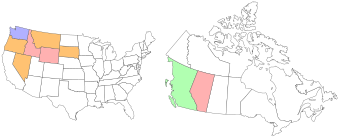 |
|
|
|
carolinarider09
|
 |
« Reply #5 on: July 15, 2020, 07:05:41 PM » |
|
I could take my documents to a local shop (would be at least 10 miles away and require I put the docs on a thumb drive and then whatever I gave them is there so not secure), not an option I wish to pursue.
Wireless is OK, issue is having to go through the connection process which is doable but..... I have a port sitting right next to the place I would put the printer so plug and play would be easier.
However, the Brother color I was looking at does not seem to have a wired connection.
However, it does seem to be able to print 1500 plus pages which would meet my needs for several years probably. And, it appears I could drop down to Best Buy and get one if I wished...
Still looking.
|
|
|
|
|
 Logged
Logged
|
|
|
|
|
scooperhsd
|
 |
« Reply #6 on: July 15, 2020, 08:09:48 PM » |
|
I like my Brother B/W printer / scanner I do have an ethernet port (not currently in use) as well as WIFI and USB connectivity, The IPv4 address on the printer is static (my preferred way - minimizes the "I'm not connected to my printer" problems).
|
|
|
|
|
 Logged
Logged
|
|
|
|
|
AwesomeDad
|
 |
« Reply #7 on: July 15, 2020, 09:32:50 PM » |
|
I’ve had good luck with Epson and caught a crazy sale on a work force series so bought 2. It connects both wired and wirelessly to my network.
|
|
|
|
|
 Logged
Logged
|
|
|
|
|
Jess from VA
|
 |
« Reply #8 on: July 15, 2020, 09:38:59 PM » |
|
During my working life, I used printers every day.
During my retired life, I use one about every six months. So in retirement, I get about 2 copies and then dried up ink and then the trash can. A few years ago, a buddy gave me a laser jet. So far so good.
No pictures, just documents.
|
|
|
|
|
 Logged
Logged
|
|
|
|
|
F6Dave
|
 |
« Reply #9 on: July 16, 2020, 05:45:48 AM » |
|
I could take my documents to a local shop (would be at least 10 miles away and require I put the docs on a thumb drive and then whatever I gave them is there so not secure), not an option I wish to pursue.
Wireless is OK, issue is having to go through the connection process which is doable but..... I have a port sitting right next to the place I would put the printer so plug and play would be easier.
However, the Brother color I was looking at does not seem to have a wired connection.
However, it does seem to be able to print 1500 plus pages which would meet my needs for several years probably. And, it appears I could drop down to Best Buy and get one if I wished...
Still looking.
I have an inexpensive Brother 'All in One' inkjet printer. It has a wired network connection, but the Ethernet port is hidden inside the unit for some reason. You need to open it up and route your Cat 6 cable through a channel. I much prefer a wired connection with a static IP address because your devices can always find it. Brothers use reservoir type ink cartridges, with permanent print heads built into the printer. With an HP the print heads are built into the cartridges, so if they dry out you just give HP money and get a new cartridge. With the Brother, if the heads dry out you may need to get a new printer! To deal with this the Brother goes through a cleaning cycle every day. This uses a bit of ink (goes to a disposal tank somewhere in there) but keeps the heads working if you don't print for months. The downside is you'll eventually use up cartridges even if you never print. Brothers have a nice feature not found on all inexpensive printers. You can plug in a USB drive, and scan directly to that drive in either .JPG, .PDF, or .TIF format. This is handy if I want to scan something without firing up a PC. Later, when I am at a PC or other device, the Brother displays the USB drive as an FTP server so I can grab a copy of the files I scanned earlier over the network. |
|
|
|
« Last Edit: July 16, 2020, 06:20:15 AM by F6Dave »
|
 Logged
Logged
|
|
|
|
Gryphon Rider
Member
    
Posts: 5227
2000 Tourer
Calgary, Alberta
|
 |
« Reply #10 on: July 16, 2020, 08:27:09 AM » |
|
I like my Canon MF731CDW colour laser printer. I got it half price for CAD$250, an excellent deal. Yes, toner cartridges are expensive, but I can get cheaper, non-Canon cartridges. Always check the price of ink/toner when shopping printers.
I also avoid HP due to bad past experiences.
|
|
|
|
|
 Logged
Logged
|
|
|
|
|
scooperhsd
|
 |
« Reply #11 on: July 16, 2020, 08:51:53 AM » |
|
That's strange about everyone having bad stories about HP printers. I've always had good luck with them (and I did this as a professional IT support person).
|
|
|
|
|
 Logged
Logged
|
|
|
|
|
F6Dave
|
 |
« Reply #12 on: July 16, 2020, 09:08:59 AM » |
|
I've also had good luck with HP. I still use an HP printer I bought over 20 years ago. It has outlasted several other printers. I keep it because it handles labels and envelopes better than anything I've bought since. It's so old it doesn't even have a USB connection, only an old 36 pin parallel connection. But I found a $7 adapter that solved that. The other problem is expensive ink. HP still makes the cartridges, but the demand is so low that the price has risen to over $60 for the color cartridge. Luckily there's a draft mode that extends cartridge life to about a year.
|
|
|
|
|
 Logged
Logged
|
|
|
|
Patrick
Member
    
Posts: 15433
VRCC 4474
Largo Florida
|
 |
« Reply #13 on: July 16, 2020, 09:41:29 AM » |
|
I know people don't like to believe this, but, its true.
I bought one of the more expensive HP printers. HP goes by the date of sale or registration. The first failed 93 days after purchase which was about 85 days after installation. Like a jerk I bought another thinking it was a fluke. The second, even more expensive than the first, failed 91 days after purchase which was 90 or 91 days after installation. HP didn't want to know anything, nothing. Almost $1000 in 6 months for their POS products. This was about 25-30 yrs ago.
|
|
|
|
|
 Logged
Logged
|
|
|
|
|
Hook#3287
|
 |
« Reply #14 on: July 16, 2020, 04:26:02 PM » |
|
Over the years I owned just about every brand.
The one that has worked the best and lasted the longest is my Brother MFC-J45100W.
I will never buy another HP anything.
|
|
|
|
|
 Logged
Logged
|
|
|
|
|
semo97
|
 |
« Reply #15 on: July 17, 2020, 12:12:41 PM » |
|
We use an HP Officejet pro 8610 ink jet color bought in 2013. Wife uses it a lot in the sewing and quilt projects transferring pictures to special paper and then on to quilt blocks for the grandkids quilts. It works very well. It has set at times of 1 to 4 months with out use. It works flawless. Ink is not cheap. I just use it in black for copies once in awhile. You can use cord less wifi or hard wire.
|
|
|
|
|
 Logged
Logged
|
|
|
|
|
carolinarider09
|
 |
« Reply #16 on: July 17, 2020, 12:46:20 PM » |
|
I will keep that unit in mind. Thank you for the information.
|
|
|
|
|
 Logged
Logged
|
|
|
|
3fan4life
Member
    
Posts: 6966
Any day that you ride is a good day!
Moneta, VA
|
 |
« Reply #17 on: July 18, 2020, 12:50:10 PM » |
|
I have a Canon Color Laser printer I bought it in 2014 and it still works fine. I went with laser because I got tired of ink cartridges drying up due to no use. Laser printers don't mind sitting around for long periods of time. I purchase my refills from https://www.4inkjets.com/ they are much more reasonable than original cartridges. |
|
|
|
|
 Logged
Logged
|
1 Corinthians 1:18  |
|
|
|
carolinarider09
|
 |
« Reply #18 on: July 18, 2020, 07:38:10 PM » |
|
Right now the purchase of a color printer is on hold. I had no idea that they cost about as much as did my current Brother black and white printer.
I appreciate all the information.
If my Brother laser goes south, I will replace it with a Brother color printer. Now that I know they do Black and White using a cartridge similar to what I use in my current printer.
|
|
|
|
|
 Logged
Logged
|
|
|
|
gordonv
Member
    
Posts: 5763
VRCC # 31419
Richmond BC
|
 |
« Reply #19 on: July 19, 2020, 01:57:57 PM » |
|
That was the reason I suggested taking what you wanted printed to someone to print for you. But I thought you had an idea of their cost when we went into this conversation.  |
|
|
|
|
 Logged
Logged
|
1999 Black with custom paint IS  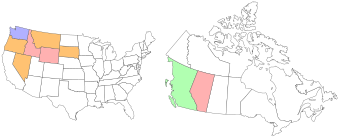 |
|
|
|
carolinarider09
|
 |
« Reply #20 on: July 19, 2020, 02:21:43 PM » |
|
I did have an idea of the cost but, after considering the need, I decided to hold off.
In my mind's eye, I assumed the color laser printer would be just that, using colors to make colors and then making black using those same colors.
Never considered they would just have a black and white cartridge for non color printing. However, in hindsight, it makes a lot of sense, just add one more cartridge.
Most of the stuff I would want to print in color is just stuff. Things that look better in color but can be interpreted in black and white as well.
|
|
|
|
|
 Logged
Logged
|
|
|
|
|

