|
..
|
 |
« on: January 17, 2021, 06:30:33 PM » |
|
I changed my search engine to Duck Duck GO.
I can see in Settings it's set to Duck Duck Go.
Frickin Bing is coming up when I open a new tab. Bastids.
What do I do???
|
|
|
|
« Last Edit: January 17, 2021, 06:41:31 PM by Britman »
|
 Logged
Logged
|
|
|
|
|
carolinarider09
|
 |
« Reply #1 on: January 17, 2021, 06:37:14 PM » |
|
Sorry, I have not used Duck Duck Go as a browser. As search engine yes, but not as a browser.
I use to use Firefox but, based on recent information about Firefox as a browser I switched to Brave for a browser.
Thats only when I run Windows on the Mac.
|
|
|
|
|
 Logged
Logged
|
|
|
|
|
..
|
 |
« Reply #2 on: January 17, 2021, 06:40:44 PM » |
|
Sorry, I have not used Duck Duck Go as a browser. As search engine yes, but not as a browser.
I use to use Firefox but, based on recent information about Firefox as a browser I switched to Brave for a browser.
Thats only when I run Windows on the Mac.
I'm using the wrong term. Search engine. Thanks. |
|
|
|
|
 Logged
Logged
|
|
|
|
gordonv
Member
    
Posts: 5763
VRCC # 31419
Richmond BC
|
 |
« Reply #3 on: January 17, 2021, 06:53:55 PM » |
|
In settings (I think) you have a web page specified to open, Bing. You need to locate the tab and change the starting page.
|
|
|
|
|
 Logged
Logged
|
1999 Black with custom paint IS  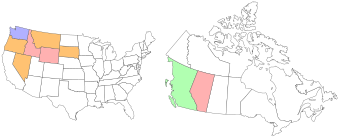 |
|
|
|
Robert
|
 |
« Reply #4 on: January 17, 2021, 06:58:41 PM » |
|
You didnt say what browser you have but I will give you for Firefox. Options,search, second choice default search engine, change to Duck Duck Go, and restart the browser. That should do it and all pretty much work the same way under an options tag.
|
|
|
|
|
 Logged
Logged
|
“Some people see things that are and ask, Why? Some people dream of things that never were and ask, Why not? Some people have to go to work and don’t have time for all that.”
|
|
|
|
|
|
..
|
 |
« Reply #6 on: January 17, 2021, 07:02:47 PM » |
|
You didnt say what browser you have but I will give you for Firefox. Options,search, second choice default search engine, change to Duck Duck Go, and restart the browser. That should do it and all pretty much work the same way under an options tag.
That's what I did. |
|
|
|
|
 Logged
Logged
|
|
|
|
|
Robert
|
 |
« Reply #7 on: January 17, 2021, 07:24:17 PM » |
|
You could try to make Duck your homepage also, are you sure you are not using Duck since the homepage you picked will look the same but the search engine you use will be the Duck. 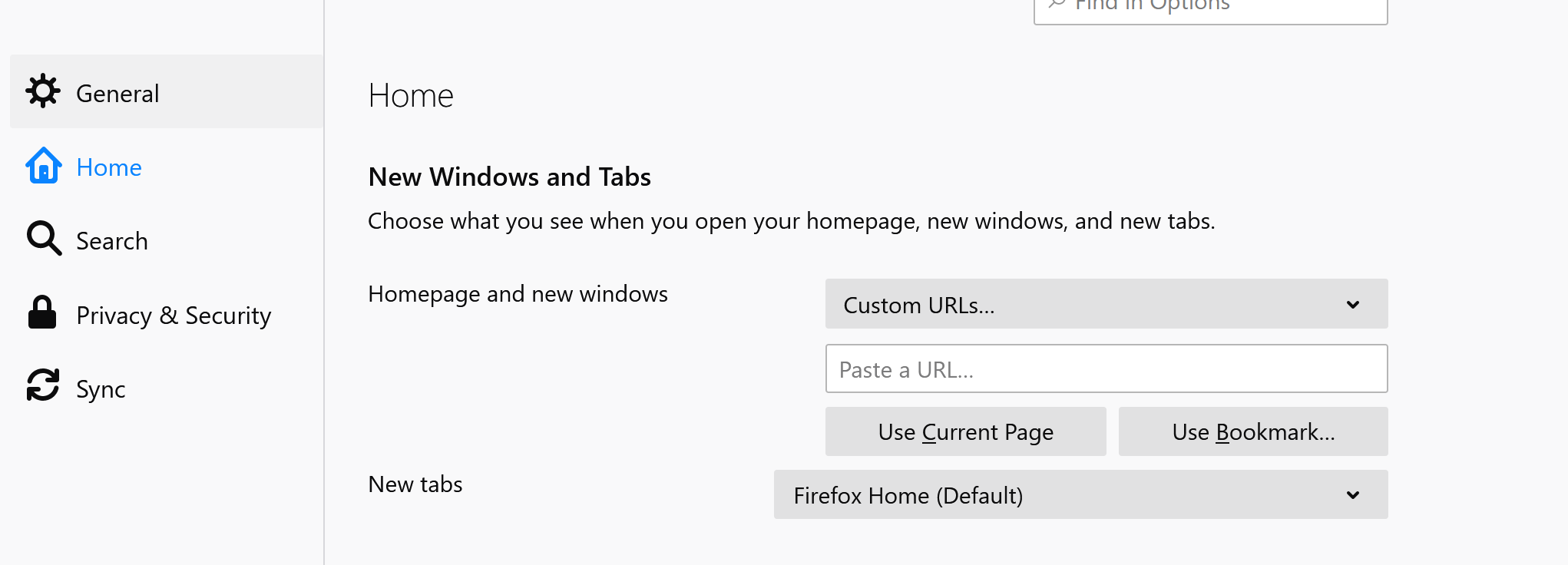 If you use the Bing search and go to the Duck Duck go search page and go to options and click the homepage option this will be what you see. Just click on use current page and when your browser opens it will be the Duck Duck go page and search engine. |
|
|
|
« Last Edit: January 17, 2021, 07:29:09 PM by Robert »
|
 Logged
Logged
|
“Some people see things that are and ask, Why? Some people dream of things that never were and ask, Why not? Some people have to go to work and don’t have time for all that.”
|
|
|
|
scooperhsd
|
 |
« Reply #8 on: January 17, 2021, 07:32:25 PM » |
|
If you want to use some other search engine - quit using Bing as your browser. MS will be trying constantly to move you back to "their" preferred search engine.
|
|
|
|
|
 Logged
Logged
|
|
|
|
|
Serk
|
 |
« Reply #9 on: January 17, 2021, 09:17:53 PM » |
|
As was stated, what is your browser? The way to set a preferred search engine differs depending on the browser you're using, between IE, Edge, Chrome, Firefox or "other".....
|
|
|
|
|
 Logged
Logged
|
Never ask a geek 'Why?',just nod your head and slowly back away...  IBA# 22107 VRCC# 7976 VRCCDS# 226 1998 Valkyrie Standard 2008 Gold Wing Taxation is theft. μολὼν λαβέ |
|
|
|
..
|
 |
« Reply #10 on: January 18, 2021, 08:51:54 AM » |
|
Windows 10, Edge with the Duck Duck Go extension I downloaded.
The nonsense seems to have started after I made a USB BIOS thingie.
All my Open Office docs switched to Word doc so I have to choose Open Office to open them.
|
|
|
|
|
 Logged
Logged
|
|
|
|
|
|
|
..
|
 |
« Reply #12 on: January 18, 2021, 06:31:18 PM » |
|
I tried to use Firefox on my just died laptop.
It ended up fighting with Edge and really slowed the laptop down to a crawl.
I'll give it another try on my new laptop.
|
|
|
|
|
 Logged
Logged
|
|
|
|
|
..
|
 |
« Reply #13 on: January 18, 2021, 06:39:27 PM » |
|
OK so far so good.
|
|
|
|
|
 Logged
Logged
|
|
|
|
|
..
|
 |
« Reply #14 on: January 19, 2021, 08:45:59 AM » |
|
"THEY" just can't keep out of peoples lives.
Now my search engine is defaulting to Google.
A new tab has the Firefox logo but in the search filed it states "Search with Google or enter address".
|
|
|
|
|
 Logged
Logged
|
|
|
|
BigInSeattle
Member
    
Posts: 163
VRCC #6615
Auburn WA
|
 |
« Reply #15 on: January 19, 2021, 09:06:35 AM » |
|
The problem with MS Edge is this: You can setup a default search engine to DuckDuckGo. You an also set your default "Startup" Page to https://www.duckduckgo.comYou CANNOT tell Edge to open a specific page when you open a new tab. It is dumb. https://youtu.be/DdF-3_-CPpg |
|
|
|
|
 Logged
Logged
|
|
|
|
GiG
Member
    
Posts: 2875
"That's just like, your OPINION, Man!"
NEAR the "In 'n' Out Burger"

|
 |
« Reply #16 on: January 21, 2021, 04:17:37 AM » |
|
I KNEW there was a reason for me to not install Edge...  |
|
|
|
|
 Logged
Logged
|
Nothing is Everything.
When you come to a fork in the road - TAKE IT!
(Then be sure to send it to OSS... C.O.D.)
This isn’t Rocket Surgery
|
|
|
|
Crackerborn
|
 |
« Reply #17 on: January 21, 2021, 07:24:23 PM » |
|
I am so fed up with MS and Apple I am considering a Linux build since my current laptop with a ssd will not allow me to partition the ssd with a dual boot. Libre office works very well but MS is still trying to sell me their product even after removing it and cleaning the registry of their remains. I am tired of resetting my security settings after every update that they force me to accept.
|
|
|
|
|
 Logged
Logged
|
Life is about the ride, not the destination. 97 Valkyrie Tour 99 Valkyrie Interstate  |
|
|
|
CoreyP
|
 |
« Reply #18 on: January 21, 2021, 09:14:22 PM » |
|
I use Opera with duck duck and I am happy with it. https://www.opera.com/All browsers have a setting for which search engine you want to use. You have to go into settings and look. I use Opera and Duck duck go because it works and is much more private then any other combination out there. I also use VLC for a media player. MS media player is tracking you etc. VLC does not do that and works better, I think then MS's video player. https://www.videolan.org/vlc/index.htmlIf you look around VLC allows you to do just about anything you want as far as recording, screen shots, you can set up a media server etc. The program does a bunch of things that most people don't even know about or care about with different plug ins. If you guys want to fly under the radar please feel free to ask questions. |
|
|
|
|
 Logged
Logged
|
|
|
|
|

