|
..
|
 |
« on: July 09, 2021, 11:53:23 AM » |
|
Select 2 points and a blue line joins them.
Drag the route to a different road and now the blue line DISAPPEARS.
|
|
|
|
|
 Logged
Logged
|
|
|
|
hubcapsc
Member
    
Posts: 16789
upstate
South Carolina
|
 |
« Reply #1 on: July 09, 2021, 12:27:30 PM » |
|
Me too...
I've been fighting weird problems on the innernet today...
-Mike
|
|
|
|
|
 Logged
Logged
|
|
|
|
Reb
Member
    
Posts: 2364
Don't threaten me with a good time
Greeneville, TN
|
 |
« Reply #2 on: July 09, 2021, 12:35:40 PM » |
|
Select 2 points and a blue line joins them.
Drag the route to a different road and now the blue line DISAPPEARS.
I thought you just used a compass |
|
|
|
|
 Logged
Logged
|
2022 Honda Goldwing Tour DCT
1999 Honda Valkyrie IS
1997 Honda Valkyrie Standard *Supercharged*
1972 Honda CB350F
1978 Honda CB550K
1968 Honda CL175 Sloper
|
|
|
|
scooperhsd
|
 |
« Reply #3 on: July 09, 2021, 01:45:23 PM » |
|
IN google maps, when you move the line, it is SUPPOSED to draw a newline with the new path.
Is your problem something different ?
|
|
|
|
|
 Logged
Logged
|
|
|
|
|
..
|
 |
« Reply #4 on: July 09, 2021, 01:46:55 PM » |
|
IN google maps, when you move the line, it is SUPPOSED to draw a newline with the new path.
Is your problem something different ?
The line disappears! |
|
|
|
|
 Logged
Logged
|
|
|
|
f6gal
Administrator
Member
    
Posts: 6882
Surprise, AZ
|
 |
« Reply #5 on: July 09, 2021, 03:18:20 PM » |
|
Just tried it. Same here... disappears.
|
|
|
|
|
 Logged
Logged
|
|
|
|
|
Beardo
|
 |
« Reply #6 on: July 09, 2021, 03:26:14 PM » |
|
Same here. Been doing some trip planning and it’s been really glitchy and not doing what it normally does.
|
|
|
|
|
 Logged
Logged
|
|
|
|
|
..
|
 |
« Reply #7 on: July 09, 2021, 08:02:38 PM » |
|
Updated Windows. Rebooted and now I have A BLUE LINE AGAIN.  |
|
|
|
|
 Logged
Logged
|
|
|
|
f6gal
Administrator
Member
    
Posts: 6882
Surprise, AZ
|
 |
« Reply #8 on: July 09, 2021, 09:22:18 PM » |
|
Updated Windows. Rebooted and now I have A BLUE LINE AGAIN.  I didn't do anything and now I have a blue line again.  |
|
|
|
|
 Logged
Logged
|
|
|
|
|
indybobm
|
 |
« Reply #9 on: July 10, 2021, 03:33:12 AM » |
|
Google Maps has always been suspicious to me. It is very difficult to use. I put the same address in Google Maps, MapQuest, and Microsoft Bing. All three showed the address in a different location as much as 10 miles apart. Sometimes, it shows it on the wrong side of the road.
|
|
|
|
|
 Logged
Logged
|
So many roads, so little time
VRCC # 5258
|
|
|
|
..
|
 |
« Reply #10 on: July 10, 2021, 05:45:35 AM » |
|
Sent a link and all it showed was the start / end points (very close to each other) and none of the route.  |
|
|
|
|
 Logged
Logged
|
|
|
|
f6gal
Administrator
Member
    
Posts: 6882
Surprise, AZ
|
 |
« Reply #11 on: July 10, 2021, 08:26:19 AM » |
|
Sent a link and all it showed was the start / end points (very close to each other) and none of the route.  I just tried it. I didn't have that problem. |
|
|
|
|
 Logged
Logged
|
|
|
|
|
..
|
 |
« Reply #12 on: July 10, 2021, 08:41:13 AM » |
|
|
|
|
|
|
 Logged
Logged
|
|
|
|
|
Serk
|
 |
« Reply #13 on: July 10, 2021, 08:46:10 AM » |
|
Hmmm...... Not seeing this then? 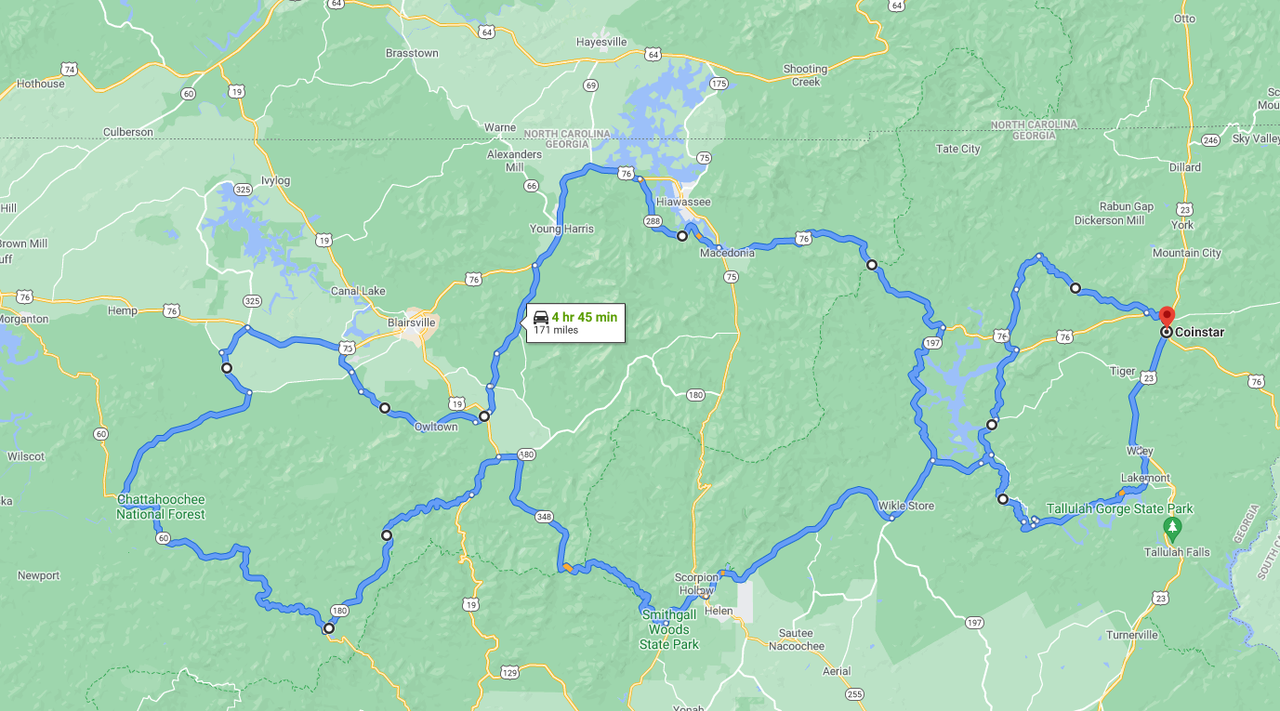 |
|
|
|
|
 Logged
Logged
|
Never ask a geek 'Why?',just nod your head and slowly back away...  IBA# 22107 VRCC# 7976 VRCCDS# 226 1998 Valkyrie Standard 2008 Gold Wing Taxation is theft. μολὼν λαβέ |
|
|
f6gal
Administrator
Member
    
Posts: 6882
Surprise, AZ
|
 |
« Reply #14 on: July 10, 2021, 03:33:56 PM » |
|
|
|
|
|
|
 Logged
Logged
|
|
|
|
|
F6Dave
|
 |
« Reply #15 on: July 10, 2021, 07:55:00 PM » |
|
I use Bing maps on my computer these days. They show current shots from the state DOT traffic cameras right on the map. I'm surprised none of the other map sites do this.
|
|
|
|
|
 Logged
Logged
|
|
|
|
|
..
|
 |
« Reply #16 on: July 10, 2021, 07:57:56 PM » |
|
I had to send 2 halves of the route to the person I created it for. |
|
|
|
|
 Logged
Logged
|
|
|
|
Romeo
Member
    
Posts: 1612
J.A.B.O.A.
Romeo, Michigan
|
 |
« Reply #17 on: July 13, 2021, 10:03:48 AM » |
|
Can I ask, how do you move the line. I’m on an IPad, when I touch the line to move it, as I move my finger the whole map moves.
|
|
|
|
|
 Logged
Logged
|
|
|
|
|
..
|
 |
« Reply #18 on: July 13, 2021, 10:41:03 AM » |
|
Can I ask, how do you move the line. I’m on an IPad, when I touch the line to move it, as I move my finger the whole map moves.
Mouse arrow on laptop. |
|
|
|
|
 Logged
Logged
|
|
|
|
|
..
|
 |
« Reply #19 on: July 13, 2021, 02:11:30 PM » |
|
Doing it again. Grrrr
|
|
|
|
|
 Logged
Logged
|
|
|
|
|
scooperhsd
|
 |
« Reply #20 on: July 13, 2021, 02:26:48 PM » |
|
What browser are you using ?
It seems to be working fine in Firefox.
|
|
|
|
|
 Logged
Logged
|
|
|
|
|
..
|
 |
« Reply #21 on: July 13, 2021, 02:33:44 PM » |
|
What browser are you using ?
It seems to be working fine in Firefox.
Firefox |
|
|
|
|
 Logged
Logged
|
|
|
|
|
..
|
 |
« Reply #22 on: July 13, 2021, 02:36:28 PM » |
|
After i try to drag the blue line I get
Sorry, we could not calculate driving directions from "Home " to "Wears Valley, Tennessee 37862"
|
|
|
|
|
 Logged
Logged
|
|
|
|
Romeo
Member
    
Posts: 1612
J.A.B.O.A.
Romeo, Michigan
|
 |
« Reply #23 on: July 13, 2021, 06:48:44 PM » |
|
Can I ask, how do you move the line. I’m on an IPad, when I touch the line to move it, as I move my finger the whole map moves.
Mouse arrow on laptop. usually just a finger on the touchscreen of the iPad does the same thing as a cursor on a laptop. Must be a shortcoming I the app on iPad. |
|
|
|
|
 Logged
Logged
|
|
|
|
hubcapsc
Member
    
Posts: 16789
upstate
South Carolina
|
 |
« Reply #24 on: July 14, 2021, 03:26:29 AM » |
|
Google "Sorry, we could not calculate driving directions from" and you'll see that this happens from time to time. It is happening to me again now too. In the google hits you'll find all kinds of crazy things that people have deduced to be the problem. Eventually it will start working again. I've never seen it before this time... I use the blue line all the time...  -Mike |
|
|
|
|
 Logged
Logged
|
|
|
|
|

