|
mrbug
|
 |
« on: May 09, 2013, 12:19:00 PM » |
|
I have an Interstate and thought the passenger and driver could simply talk to one another. Am I missing something? I added a cb from a Yamaha to talk to other bikes but they can't hear me either. Their cbs que but they can't hear me, I can hear them though. I don't know if the two problems are connected.
|
|
|
|
|
 Logged
Logged
|
When in doubt, flat out!
|
|
|
gordonv
Member
    
Posts: 5766
VRCC # 31419
Richmond BC
|
 |
« Reply #1 on: May 09, 2013, 05:54:58 PM » |
|
My understanding of the IS is that the intercom is stock on the bike, no CB required.
What are you using, and do you know that it is working?
Each person has a large 5 pin old style computer PC keyboard plug. The passengers plugs in on the left side of the bike. I would make sure that the lead is plugged in on the right side of the bike, behind the side cover. Also check the front one, that it is also plugged in.
Or better yet, turn on your radio and choose head set (you need to select that don't you?) and listen on both plugs for sound. No sound, then it's the wiring. Sound, then most likely some other problem.
|
|
|
|
|
 Logged
Logged
|
1999 Black with custom paint IS  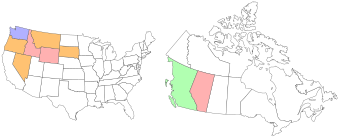 |
|
|
|
Mr.BubblesVRCCDS0008
|
 |
« Reply #2 on: May 09, 2013, 06:13:06 PM » |
|
There is a volume control for the mic on the bike control you needto turn it up.
|
|
|
|
|
 Logged
Logged
|
|
|
|
|
mrbug
|
 |
« Reply #3 on: May 09, 2013, 07:40:58 PM » |
|
There is a volume control for the mic on the bike control you needto turn it up.
Where is the control for the mic? I fouund the volume for the passenger talk and turned it up to 15, now we can talk. I was expecting it to mute the radio while talking that is why I did not hear it before. |
|
|
|
|
 Logged
Logged
|
When in doubt, flat out!
|
|
|
|
mrbug
|
 |
« Reply #4 on: May 09, 2013, 07:52:38 PM » |
|
My understanding of the IS is that the intercom is stock on the bike, no CB required.
What are you using, and do you know that it is working?
Each person has a large 5 pin old style computer PC keyboard plug. The passengers plugs in on the left side of the bike. I would make sure that the lead is plugged in on the right side of the bike, behind the side cover. Also check the front one, that it is also plugged in.
Or better yet, turn on your radio and choose head set (you need to select that don't you?) and listen on both plugs for sound. No sound, then it's the wiring. Sound, then most likely some other problem.
I got the 5 pin headsets and can hear the radio and the cb. I am wondering if the problem with the cb is in my firestick. It had a regular cb plug but the Yamaha/Honda cb use a motorola style plug. I got an adapter to make the firestick plug up. I can't find any cb antennas with a motorola plug, only am/fm antennas. |
|
|
|
|
 Logged
Logged
|
When in doubt, flat out!
|
|
|
gordonv
Member
    
Posts: 5766
VRCC # 31419
Richmond BC
|
 |
« Reply #5 on: May 09, 2013, 09:48:25 PM » |
|
I scanned the pages from the IS manual for the radio controls. If you don't have them, send me an email and I'll forward them on to you (and anyone else) if you want them.
|
|
|
|
|
 Logged
Logged
|
1999 Black with custom paint IS  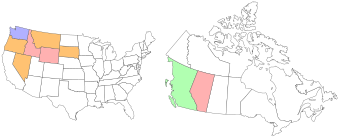 |
|
|
|
mrbug
|
 |
« Reply #6 on: May 10, 2013, 04:20:33 PM » |
|
I scanned the pages from the IS manual for the radio controls. If you don't have them, send me an email and I'll forward them on to you (and anyone else) if you want them.
I have the owners manual and can't find anything in it about increasing the mic volume. I found how to increase the cb volume in my helmet. What icons should be present on the display of a known working unit? I appreciate the effort of scanning the pages. Brad |
|
|
|
|
 Logged
Logged
|
When in doubt, flat out!
|
|
|
|
fantsybikr
|
 |
« Reply #7 on: May 10, 2013, 05:59:07 PM » |
|
I scanned the pages from the IS manual for the radio controls. If you don't have them, send me an email and I'll forward them on to you (and anyone else) if you want them.
I have the owners manual and can't find anything in it about increasing the mic volume. I found how to increase the cb volume in my helmet. What icons should be present on the display of a known working unit? I appreciate the effort of scanning the pages. Brad Brad, best I can figure from playing with mine for awhile and pages 72-73 of the owners manual.. the volume control for the intercom (headsets)is for the "system", no separate speaker/mic control. and increasing volume, increases it for both rider and passenger...I'm thinking your cb problem is not connected to any issues with your intercom..? |
|
|
|
|
 Logged
Logged
|
VRCCDS 0252
VRCC 26284
GWRRA 329832
|
|
|
|
brazilair
|
 |
« Reply #8 on: May 10, 2013, 06:46:35 PM » |
|
Hello All,
This is at least somewhat related. Do any of you know of a way to use bluetooth headsets with factory stereo and C.B. I have a 99 interstate and as of yet don't have headsets but would take suggestions. I would like the functionality of the bluetooths but also want to make the most of factory stuff. Most have said you can hear but can't talk on C.B. (primarily bike-to-bike interest here). If not what are the best "low-cost" options on wired headsets
|
|
|
|
|
 Logged
Logged
|
|
|
|
|
Dorkman
|
 |
« Reply #9 on: May 10, 2013, 08:21:13 PM » |
|
I think it's great that the passenger and driver can't talk to each other. Love my wife, but it sure is nice to just hear the motor and the wind...  |
|
|
|
|
 Logged
Logged
|
|
|
|
bogator
Member
    
Posts: 663
IN GOD WE TRUST------KK4KSN-------
Valley,Al
|
 |
« Reply #10 on: May 11, 2013, 03:59:56 AM » |
|
OK, being a HAM and working with all kinds of radios and antennas , check to see if your ant. is tuching anything ? then check your SWR if its to high it will not transmit very far.you mite have to change the mounting of the ant. check your controls too. -----GOD BLESS-----KK4KSN----
|
|
|
|
|
 Logged
Logged
|
|
|
|
|
Mr.BubblesVRCCDS0008
|
 |
« Reply #11 on: May 11, 2013, 12:07:51 PM » |
|
Turn your key on or to acc. Push button marked V. Mode and use your volume control for the radio and run number up to 13 or 14 on Dash display. See if your intercom system works. The higher the number the louder you"ll talk but, the higher the number the more wind noise you"ll pick up too. Hope this helps.  |
|
|
|
|
 Logged
Logged
|
|
|
|
|

