|
Rio Wil
|
 |
« on: May 13, 2019, 02:33:07 PM » |
|
I have been trying to login in using firefox as a browser just like normal for the last several years. now it gets a error logging in and says check your cookies. i have sent a couple of messages to staff using my member number and email address and no response back.
did something change in firefox or the vrcc to lock me out. i even tried to re-register with a new account and no response to that???
I used chrome to login this time and it worked fine...obviously...
|
|
|
|
|
 Logged
Logged
|
|
|
|
|
Serk
|
 |
« Reply #1 on: May 13, 2019, 02:35:45 PM » |
|
I uninstalled Firefox a few years back so I can't double check, but I'd recommend following the directions on this site for "Clear cookies for any website" and clear any cookies you have for *.valkyrieforum.com then try logging in again. You might have an addon or security setting that's preventing the VRCC forum from setting a cookie as well, but not sure about that one... https://support.mozilla.org/en-US/kb/clear-cookies-and-site-data-firefox |
|
|
|
|
 Logged
Logged
|
Never ask a geek 'Why?',just nod your head and slowly back away...  IBA# 22107 VRCC# 7976 VRCCDS# 226 1998 Valkyrie Standard 2008 Gold Wing Taxation is theft. μολὼν λαβέ |
|
|
|
Rio Wil
|
 |
« Reply #2 on: May 13, 2019, 02:49:13 PM » |
|
cleared cache and cookies and that didn't help.....still on chrome to post this. this error occurs on 2 pc's and a ipad......
|
|
|
|
|
 Logged
Logged
|
|
|
|
Willow
Administrator
Member
    
Posts: 16758
Excessive comfort breeds weakness. PttP
Olathe, KS

|
 |
« Reply #3 on: May 13, 2019, 03:14:20 PM » |
|
I can get to the board and the homepage with Firefox. The message boards for some reason have been flagged as unsafe. It may be a result of a setting you have with Firefox. Sometimes Firefox warns me that it's not a safe site but doesn't block me.
We are currently having an issue with the message boards not sending emails. I apologize for that. The staff may be reached by emailing to VRCCStaff.gmail.
|
|
|
|
|
 Logged
Logged
|
|
|
|
|
Rio Wil
|
 |
« Reply #4 on: May 13, 2019, 03:53:15 PM » |
|
i have gotten that warning with frirefox now for several months, but it never prevented the login. i attempted to re-register a new account under Rio Will (2 l's), so that can be ignored or cancelled.
|
|
|
|
|
 Logged
Logged
|
|
|
|
|
Rio Wil
|
 |
« Reply #5 on: May 13, 2019, 04:06:19 PM » |
|
this is the error i get after keying in my password:
An Error Has Occurred!
You were unable to login. Please check your cookie settings.
Any way you can decode that error....it must be coming from the vrcc site.....not firefox.
|
|
|
|
|
 Logged
Logged
|
|
|
|
|
Challenger
|
 |
« Reply #6 on: May 13, 2019, 05:59:58 PM » |
|
I'm running Firefox and having no problem now, It seems like one of the updates came with a security patch that changed my search engine from Google to some safe search.  I couldn't log onto to several of my normal sites or get maps. I had to uninstall that part and switch back to google. All is well now. This is all magic to me, Can't believe it works. |
|
|
|
|
 Logged
Logged
|
|
|
|
|
vanagon40
|
 |
« Reply #7 on: May 14, 2019, 08:14:39 AM » |
|
The reason Firefox and other browsers flag this site as unsecure is due to the use of the HTTP protocol instead of HTTPS (Hypertext Transfer Protocol vs. Hypertext Transfer Protocol Secure). Not sure if this is Rio Wil's issue, but explains the warnings other receive.
|
|
|
|
|
 Logged
Logged
|
|
|
|
Wizzard
Member
    
Posts: 4043
Bald River Falls
Valparaiso IN
|
 |
« Reply #8 on: May 14, 2019, 09:22:03 AM » |
|
Been using and using firefox now for years. No problems at all.
|
|
|
|
|
 Logged
Logged
|
 VRCC # 24157 |
|
|
|
Serk
|
 |
« Reply #9 on: May 14, 2019, 09:28:04 AM » |
|
Just for S&G I installed Firefox on a sandbox test box, logged in here with no issues and am making this post from Firefox... In Firefox, if you click on the 3 bar hamburger menu in the upper right hand corner, then select "Content Blocking", what option do you have selected under "Cookies and Site Data"?  |
|
|
|
|
 Logged
Logged
|
Never ask a geek 'Why?',just nod your head and slowly back away...  IBA# 22107 VRCC# 7976 VRCCDS# 226 1998 Valkyrie Standard 2008 Gold Wing Taxation is theft. μολὼν λαβέ |
|
|
|
|
|
Rio Wil
|
 |
« Reply #11 on: May 14, 2019, 11:37:27 AM » |
|
Sent via chrome......
hmmmm...my cookies and site data is different from yours..
==================================================
Cookies and Site Data
Your stored cookies, site data and cache are currently using 366 MB of disk space.
Learn more
Delete cookies and site data when Firefox is closed
==================================================
I don't have a :
Accept cookies and site data
block cookie and site data
I am on Firefox 66.0.5 64 bit om win 7
|
|
|
|
|
 Logged
Logged
|
|
|
|
|
Serk
|
 |
« Reply #12 on: May 14, 2019, 11:55:14 AM » |
|
That's very odd, I just went back, and now mine looks like yours... If you go there and click "Manage Data" is " www.valyrieforum.com" and/or "valkyrieforum.com" in the listing? If so, try highlighting them from there and clicking "Remove Selected" and then try logging into the forum here again? I'm running Firefox 66.0.5 64-bit on Windows 10 in this case. |
|
|
|
|
 Logged
Logged
|
Never ask a geek 'Why?',just nod your head and slowly back away...  IBA# 22107 VRCC# 7976 VRCCDS# 226 1998 Valkyrie Standard 2008 Gold Wing Taxation is theft. μολὼν λαβέ |
|
|
|
Rio Wil
|
 |
« Reply #13 on: May 14, 2019, 06:39:47 PM » |
|
I went to 'manage data' and removed the references to the forum and tried again....no success.
Its still curious this doesn't work on my wifes ipad.....I get the same error and that is using safari for a browser.......yet chrome works!
|
|
|
|
|
 Logged
Logged
|
|
|
|
hubcapsc
Member
    
Posts: 16799
upstate
South Carolina
|
 |
« Reply #14 on: May 15, 2019, 03:55:48 AM » |
|
The other day I couldn't get firefox to open gocomics.com, the place I read
"newspaper" comic strips online these days. The error was weird, I don't
remember it exactly, gocomics was there and the error message it emitted
indicated that gocomics didn't understand what my browser was saying
or something like that. Chrome worked. The next day or so after that
firefox worked again... have you updated firefox or your OS lately? I use
linux and do it ("dnf update" in a terminal) every few days...
-Mike
|
|
|
|
|
 Logged
Logged
|
|
|
|
|
Chrisj CMA
|
 |
« Reply #15 on: May 15, 2019, 12:32:46 PM » |
|
When I got this new computer some of the other browsers gave me trouble with this site, but I'm on right now with Firefox and there's never been a warning or an issue
|
|
|
|
|
 Logged
Logged
|
|
|
|
|
Jess from VA
|
 |
« Reply #16 on: May 15, 2019, 12:43:11 PM » |
|
I stopped accepting any updates some years ago (and don't allow automatic).
They just caused more trouble than good (all the time). Representative of much new technology today too brother.
I need a new truck inspection this month, and had to ask around to find out if my TPMS dash warning was going to fail me. The truck 10 ply (but small) tires are supposed to be 90-85 lbs, and that may be reasonable for a 3/4 ton working truck, but mine is stone empty all the time, and it rides nicer 10-12lbs lower than called for (and the tires are not wearing at all). Of course the freeking dashboard will never let me forget it.
Apparently it won't fail the inspection for me.... small blessings.
|
|
|
|
|
 Logged
Logged
|
|
|
|
|
Rio Wil
|
 |
« Reply #17 on: May 15, 2019, 06:46:49 PM » |
|
This is nuts.....3 pc's all doing the same thing.
1-quad processor intel, win 10, auto updates, latest version of firefox
2-quad processor, intel, win 7,latest version of firefox and microsoft keeps doing updates to the OS seems like every night
3-apple ipad, safari browser
all 3 used to work fine, now the two intel machines will only work with chrome,,,,and I hate it. there is no way to keep your bookmarks visible on a side bar.....you gotta go look through menu tabs to find them.....stupid stupid stupid....it would have been easy to make a menu item sidebar for bookmarks...
|
|
|
|
|
 Logged
Logged
|
|
|
|
|
|
|
Serk
|
 |
« Reply #19 on: May 16, 2019, 03:53:04 PM » |
|
Have you tried Chrome? I really recommend it!  Agreed, except for some reason I can't quite put my finger on, I don't trust it on my ARM powered devices...  |
|
|
|
|
 Logged
Logged
|
Never ask a geek 'Why?',just nod your head and slowly back away...  IBA# 22107 VRCC# 7976 VRCCDS# 226 1998 Valkyrie Standard 2008 Gold Wing Taxation is theft. μολὼν λαβέ |
|
|
|
Savago
|
 |
« Reply #20 on: May 16, 2019, 05:26:32 PM » |
|
Have you tried Chrome? I really recommend it!  Agreed, except for some reason I can't quite put my finger on, I don't trust it on my ARM powered devices...  @Serk: all your base are belong to us. :-) 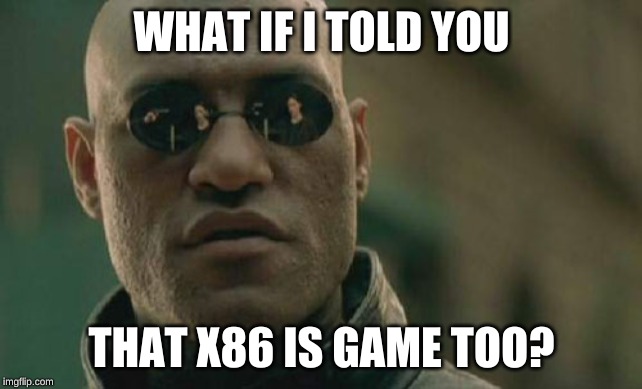 |
|
|
|
|
 Logged
Logged
|
|
|
|
|

