John Schmidt
Member
    
Posts: 15326
a/k/a Stuffy. '99 I/S Valk Roadsmith Trike
De Pere, WI (Green Bay)
|
 |
« on: December 19, 2014, 11:32:44 AM » |
|
Since my wife can't go anywhere on her own anymore, I was thinking about getting her a Kindle or similar for Christmas. She reads a lot but has difficulty staying on top of returning books on time to the local library. I also watch it but don't always catch them in time, the fine is no biggie, just don't like to be late. Other times she simply isn't up to a trip to the library to return/replenish her halfdozen or so books.
It appears my Gateway PC isn't WIFI enabled, so I'm curious....what's the easiest method of getting it so she can use something like a Kindle. When I approached her about it, she laughed and suggested it would be fine but might end up turning about ten pages before she could control her hand. I've seen these little doodads referred to as USB adapters, I have plenty of USB ports available. I just looked at the back of the tower and there's four unused slots so wondering if that's helpful. I'm not a 'puter whizkid but have changed out memory sticks and h/d's in the past. So if it involves adding a board internally or externally, I'm OK with it.
It's a Gateway m/n DX4831, with no additional numbers following it.
|
|
|
|
|
 Logged
Logged
|
|
|
|
|
Serk
|
 |
« Reply #1 on: December 19, 2014, 11:49:17 AM » |
|
Er... Are you wanting WiFi on your desktop, or are you really just wanting to set up WiFi in your house so she can use a tablet wirelessly?
The USB WiFi adapters for a desktop are generally used so the desktop can get on a WiFi network, not to extend a WiFi network FROM the desktop (This can be done but is a little trickier)
A better solution would be, IMHO, to set up a WiFi router in your house. Depending on your internet connection, you might already have one in fact. What sort of device are you getting your internet from?
Also, Kindle USED to use a free cellular network to get books, I'm not sure if they still do that, making this entire issue unnecessary, if she just wants it for reading books.
|
|
|
|
|
 Logged
Logged
|
Never ask a geek 'Why?',just nod your head and slowly back away...  IBA# 22107 VRCC# 7976 VRCCDS# 226 1998 Valkyrie Standard 2008 Gold Wing Taxation is theft. μολὼν λαβέ |
|
|
|
pitbull
|
 |
« Reply #2 on: December 19, 2014, 11:51:00 AM » |
|
John,
I'm not a pc wizzkid either, plus I'm on the other side of the pond.
The wifi has to do with your router, not your pc.
You should have a password for the router, just enter it into the Kindle when you get it and you'll be able to download books no problem. You don't need to do anything to your pc.
I'm sure someone will be along shortly to explain it better than me.
|
|
|
|
|
 Logged
Logged
|
|
|
|
|
Art708
|
 |
« Reply #3 on: December 19, 2014, 12:07:15 PM » |
|
Also , once she gets the Kindle tell her to sign up with BookBub. I get an email from them every day with free or Very cheap books sent to my Kindle. Plus I also think that books can be loaned from one person to another.
|
|
|
|
|
 Logged
Logged
|
Art 2014 Kawasaki Concours 14 Black  |
|
|
|
Chrisj CMA
|
 |
« Reply #4 on: December 19, 2014, 12:12:15 PM » |
|
Did the same thing, got the wife a Kindle Fire. I called my internet provider (Cox Cable) and found I needed to buy a wifi router and then hook it up and call them, they activated it and added the hardware to the system. Works great
|
|
|
|
|
 Logged
Logged
|
|
|
|
|
Jess Tolbirt
|
 |
« Reply #5 on: December 19, 2014, 12:23:58 PM » |
|
yep, what they said,,, some routers are already wifi ready, all you have to do is go into the admin area and enable it,,some of the older routers are not,, call your ISP and have them set it up for ya,,,its really easy after you learn how,,of course anything is easy after you learn how,,now about figuring out the ladies? forget it..
|
|
|
|
|
 Logged
Logged
|
|
|
|
|
bassman
|
 |
« Reply #6 on: December 19, 2014, 12:44:37 PM » |
|
|
|
|
|
|
 Logged
Logged
|
|
|
|
Gryphon Rider
Member
    
Posts: 5232
2000 Tourer
Calgary, Alberta
|
 |
« Reply #7 on: December 19, 2014, 12:55:34 PM » |
|
You can get wireless network adapters for your desktop computer. You can get cards that you install or USB devices that you just plug into any USB port.
|
|
|
|
|
 Logged
Logged
|
|
|
|
John Schmidt
Member
    
Posts: 15326
a/k/a Stuffy. '99 I/S Valk Roadsmith Trike
De Pere, WI (Green Bay)
|
 |
« Reply #8 on: December 19, 2014, 01:10:21 PM » |
|
Er... Are you wanting WiFi on your desktop, or are you really just wanting to set up WiFi in your house so she can use a tablet wirelessly?
The USB WiFi adapters for a desktop are generally used so the desktop can get on a WiFi network, not to extend a WiFi network FROM the desktop (This can be done but is a little trickier)
A better solution would be, IMHO, to set up a WiFi router in your house. Depending on your internet connection, you might already have one in fact. What sort of device are you getting your internet from?
Also, Kindle USED to use a free cellular network to get books, I'm not sure if they still do that, making this entire issue unnecessary, if she just wants it for reading books.
We're on cable with telephone, TV, and internet service. It comes in through a modem so I figured I needed to add WIFI in order for her to be able to read books on a Kindle or similar device. I really don't know what's out there or know what all is involved in setting it up for her. I seem to recall a friend of our's some time back saying he would download something from the library, then upload to his reader when he got ready to read it. I know the modem has a bunch of lights on it, there is a spot with no light on but is labeled WIFI. In back are three more unused TEL slots and an unused USB slot. If I have a cable tech come out, they don't do it for free so want to find out as much info as possible first. |
|
|
|
|
 Logged
Logged
|
|
|
|
|
Serk
|
 |
« Reply #9 on: December 19, 2014, 01:13:01 PM » |
|
Does your computer plug directly into the cable modem or is there a 2nd box between the two?
Either way, can you get the make and model of the cable modem or other box that your computer plugs directly in to? With that info should be able to research the specs on the device and see if it already has WiFi built in and if it just needs to be configured or if something more is required.
|
|
|
|
|
 Logged
Logged
|
Never ask a geek 'Why?',just nod your head and slowly back away...  IBA# 22107 VRCC# 7976 VRCCDS# 226 1998 Valkyrie Standard 2008 Gold Wing Taxation is theft. μολὼν λαβέ |
|
|
|
|
Gryphon Rider
Member
    
Posts: 5232
2000 Tourer
Calgary, Alberta
|
 |
« Reply #11 on: December 19, 2014, 02:50:09 PM » |
|
Ask any friend with a smart phone or laptop computer to see if your cable router is broadcasting a Wi-fi signal. If so, the router will have a Wi-fi SSID name and password on a sticker on it that can be used to access it.  |
|
|
|
|
 Logged
Logged
|
|
|
|
|
big poppa pump
|
 |
« Reply #12 on: December 19, 2014, 04:17:49 PM » |
|
Er... Are you wanting WiFi on your desktop, or are you really just wanting to set up WiFi in your house so she can use a tablet wirelessly?
The USB WiFi adapters for a desktop are generally used so the desktop can get on a WiFi network, not to extend a WiFi network FROM the desktop (This can be done but is a little trickier)
A better solution would be, IMHO, to set up a WiFi router in your house. Depending on your internet connection, you might already have one in fact. What sort of device are you getting your internet from?
Also, Kindle USED to use a free cellular network to get books, I'm not sure if they still do that, making this entire issue unnecessary, if she just wants it for reading books.
We're on cable with telephone, TV, and internet service. It comes in through a modem so I figured I needed to add WIFI in order for her to be able to read books on a Kindle or similar device. I really don't know what's out there or know what all is involved in setting it up for her. I seem to recall a friend of our's some time back saying he would download something from the library, then upload to his reader when he got ready to read it. I know the modem has a bunch of lights on it, there is a spot with no light on but is labeled WIFI. In back are three more unused TEL slots and an unused USB slot. If I have a cable tech come out, they don't do it for free so want to find out as much info as possible first. Routers provided by cable companies nowadays have a built-in router in them and can be used for wifi. If you can provide the make/model number of the cable company modem, I might be able to post a link which will walk you through the steps of enabling wifi on your mode. |
|
|
|
|
 Logged
Logged
|
VRCC#35870 VRCCDS#0266 1998 Valkyrie Hot Rod  |
|
|
John Schmidt
Member
    
Posts: 15326
a/k/a Stuffy. '99 I/S Valk Roadsmith Trike
De Pere, WI (Green Bay)
|
 |
« Reply #13 on: December 19, 2014, 04:24:50 PM » |
|
Bigpoppa, the modem is a Ubee, #DVW3201.
|
|
|
|
|
 Logged
Logged
|
|
|
|
|
big poppa pump
|
 |
« Reply #14 on: December 19, 2014, 04:33:19 PM » |
|
|
|
|
|
|
 Logged
Logged
|
VRCC#35870 VRCCDS#0266 1998 Valkyrie Hot Rod  |
|
|
|
BF
|
 |
« Reply #15 on: December 19, 2014, 09:58:17 PM » |
|
Go to office max, office depot, best buy or similar store and buy a Netgear WiFi router to set up your home WiFi. Anything you buy after that will already be WiFi enabled such as a new Kindle, tablet, laptop, cell phone...or even a new desktop 'puter.
I got my wife a kindle paper white last year for Christmas. She loves it.
|
|
|
|
|
 Logged
Logged
|
I can't help about the shape I'm in I can't sing, I ain't pretty and my legs are thin But don't ask me what I think of you I might not give the answer that you want me to  |
|
|
|
Jess Tolbirt
|
 |
« Reply #16 on: December 20, 2014, 06:30:05 AM » |
|
i see some are saying to buy a wifi router after your post.. since your modem has a wifi light on it then it is already to go for wifi, all you have to do is go into the setting and enable it,, on your computer open your browser and type in 192.168.1.1 and see if it ask for a password,, if it does then leave username blank and type admin in the password field,, if that lets you in then go to the wifi section and enable wifi and set up security,,,if the above doesnt work, because different manufactures use different url setting and passwords, then call the provider and they will walk you through it,, shouldnt take 5 minutes...
|
|
|
|
|
 Logged
Logged
|
|
|
|
John Schmidt
Member
    
Posts: 15326
a/k/a Stuffy. '99 I/S Valk Roadsmith Trike
De Pere, WI (Green Bay)
|
 |
« Reply #17 on: December 20, 2014, 07:38:58 AM » |
|
Thanks for all the input, gives me something to check out. The modem has the spot labeled WIFI showing on the front but obviously isn't activated since there is no light on.
BF, does the Kindle you bought need WIFI to operate? I need to keep things as simple as possible for my wife.
|
|
|
|
|
 Logged
Logged
|
|
|
|
|
Jess Tolbirt
|
 |
« Reply #18 on: December 20, 2014, 07:59:44 AM » |
|
the kindle does not need wifi to operate, you need the wifi to down load the books,, you can go to just about any mickey d's and use theirs..
|
|
|
|
|
 Logged
Logged
|
|
|
|
|
BF
|
 |
« Reply #19 on: December 20, 2014, 08:46:22 AM » |
|
the kindle does not need wifi to operate, you need the wifi to down load the books,, you can go to just about any mickey d's and use theirs..
Exactly. It's wifi enabled. The only time that you'll need to obtain a wifi signal is when she wants to buy a new book. Otherwise, whatever content that's on the Kindle is on the Kindle and is accessible anytime anywhere. The wife sometimes takes the tour bus over to Biloxi with her sister or her friends. She'll take her Kindle with her for the trip over and the trip back. While there at the casinos, she's used their wifi to buy a book from Amazon so she can read it on the trip back home. Wifi is just about everywhere these days. You can even pick up a signal at the doctors office or Publix. |
|
|
|
« Last Edit: December 20, 2014, 08:47:55 AM by BF »
|
 Logged
Logged
|
I can't help about the shape I'm in I can't sing, I ain't pretty and my legs are thin But don't ask me what I think of you I might not give the answer that you want me to  |
|
|
Gavin_Sons
Member
    
Posts: 7109
VRCC# 32796
columbus indiana
|
 |
« Reply #20 on: December 20, 2014, 11:10:29 AM » |
|
Go to best buy and tell them you want a good wireless router. Maybe 15 minutes to set it up and you will have wireless in your house. Make sure to password protect it or neighbors will use it also.
|
|
|
|
|
 Logged
Logged
|
|
|
|
|
Jess Tolbirt
|
 |
« Reply #21 on: December 21, 2014, 06:39:20 AM » |
|
Go to best buy and tell them you want a good wireless router. Maybe 15 minutes to set it up and you will have wireless in your house. Make sure to password protect it or neighbors will use it also.
he already has a wireless router,,built into his modem.. |
|
|
|
|
 Logged
Logged
|
|
|
|
John Schmidt
Member
    
Posts: 15326
a/k/a Stuffy. '99 I/S Valk Roadsmith Trike
De Pere, WI (Green Bay)
|
 |
« Reply #22 on: December 21, 2014, 08:38:51 AM » |
|
Jess, the modem has the space and label called WIFI, but it's not lit. I tried the procedure you posted but all I got was a long list of possible sites. It was similar to what you get when you type in a "search" item. Not sure what the next step would be, maybe calling the cable service provider??
|
|
|
|
|
 Logged
Logged
|
|
|
|
Patrick
Member
    
Posts: 15433
VRCC 4474
Largo Florida
|
 |
« Reply #23 on: December 21, 2014, 09:22:14 AM » |
|
Ive been staying out of this because I'm a computer idiot.
But, John, even I can do this. So, you certainly can with ease.
It sounds like a hard cable from the internet thingy to a cheap router [ most folks around here like Net Gear of which there are several models/prices] will do the trick.
And, Books can be loaded right at our local library for free. JoAnn does that.
Of course, I don't think I've said anything here that hasn't already been said, so,,,,
|
|
|
|
|
 Logged
Logged
|
|
|
|
John Schmidt
Member
    
Posts: 15326
a/k/a Stuffy. '99 I/S Valk Roadsmith Trike
De Pere, WI (Green Bay)
|
 |
« Reply #24 on: December 21, 2014, 10:45:45 AM » |
|
I think I'll just get the wife a Kindle and see what the next step is. I would think I could download from the library to my desktop PC, then transfer to the Kindle via a USB cord....unless Kindle's don't have a USB port. Shows how much I know about this stuff.
|
|
|
|
|
 Logged
Logged
|
|
|
|
|
Mgbringo
|
 |
« Reply #25 on: December 21, 2014, 12:40:16 PM » |
|
You do not need wifi if you buy her a Kindle with free 3G. She can then download books from anywhere there is a 3G signal. (Any place a cell phone works).
My wife is on her third Kindle and loves them. We just ordered her a new Kindle Voyage with wifi and 3G. They cost more but are worth it to have the flexibility to download anywhere. It also has the paperwhite screen.
There are thousand of free books available. I dont think my wife has paid for one yet after using Kindle for several years.
|
|
|
|
|
 Logged
Logged
|
|
|
|
dragon_slayer_129
Member
    
Posts: 171
Throttle Jockey
Leipsic, OH

|
 |
« Reply #26 on: December 21, 2014, 02:33:09 PM » |
|
It looks as if your cable modem is indeed a wifi enabled device as it has 2 internal antenna's (wouldn't need those if it was just a modem). http://www.ubeeinteractive.com/products/cable/dvw3201b <---- your modem/router Like mentioned before you may have to log into your router with an IP address and enable the wifi portion of your router. It may be already enabled but if you don't have any devices connected via the wifi the light may not come on (not sure since I have a netgear wifi router here) Here a tutorial on how to log into your ubee 3201 router so you can check the settings http://setuprouter.com/router/ubee/dvw3201b/login.htm |
|
|
|
|
 Logged
Logged
|
'01 Interstate - Fast Black w/loads of chrome - 63K miles
'95 CBR 600F3 - 67K miles
'14 Bennington GSR2250 Tri-toon 150HP Yamaha
To many toys not enough time to play !
[img width=347 height=175]http://i371.photobucket.com/albums/oo160/Rashed_F3/vtx%20forums/VisitedStatesMap.jpg[/img
|
|
|
gordonv
Member
    
Posts: 5766
VRCC # 31419
Richmond BC
|
 |
« Reply #27 on: December 21, 2014, 02:57:16 PM » |
|
John, I went the other way. Went online and found the Kindle. The cheap $59 one comes with Wi-Fi.
As for a hardwire connection, I didn't see it listed or a port.
I take it you know Wi-Fi is a wireless system for communication. Now you need the other end to talk to.
You can either go to your favorite eatery, or get your home Wi-Fi working. We've established your router has Wi-Fi.
Do you have a smart cell phone? If so, turn on Wi-Fi and see if you have a VERY strong signal, stronger than others. If you do, then do like gryphonrider mentioned, and look on your router/modem, for an id name and password. See if the id name shows up on your cell. If it does, then now all you need to do is buy the Kindle.
|
|
|
|
|
 Logged
Logged
|
1999 Black with custom paint IS  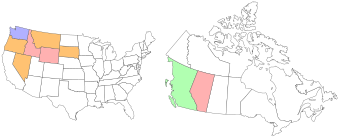 |
|
|
John Schmidt
Member
    
Posts: 15326
a/k/a Stuffy. '99 I/S Valk Roadsmith Trike
De Pere, WI (Green Bay)
|
 |
« Reply #28 on: December 21, 2014, 04:10:07 PM » |
|
This afternoon we stopped at Best Buy and looked at their Kindles. They have one for $99 which is only a reader, Kindle Whitepaper model. They also have one for $15 more that can access the internet pending WIFI activation. I figured for the $15 extra, I'd get her that one and if needed I will get a router for another $41. Haven't bought anything yet, want to call the service provider to see what they say about this modem which already has a WIFI label but isn't lit up. I'll see what they have to say first before I spend any money.
Just looked, no name, ID, or password anywhere on the modem.
|
|
|
|
|
 Logged
Logged
|
|
|
|
|
BradValk48237
|
 |
« Reply #29 on: December 21, 2014, 04:16:00 PM » |
|
Hey John,
If you have Comcast Cable, the router that the company supplies may already have wifi (xfinity) built in... you may only need to set it up..... Or you may be able to get a new router that is for nothing more than a trip to the office
My problem was that I had to turn it off as we are a Mac house and already have a wifi system...
B
|
|
|
|
|
 Logged
Logged
|
|
|
|
|

