John Schmidt
Member
    
Posts: 15325
a/k/a Stuffy. '99 I/S Valk Roadsmith Trike
De Pere, WI (Green Bay)
|
 |
« on: October 03, 2016, 04:51:38 PM » |
|
Currently have an HP Officejet 6700 Premium which does everything except make small change. But, I've been disgusted with the fool thing almost from the start, had it about five years now. It always has interrupted print jobs with this fool thing called "checking the device" which takes about five minutes. It does it every time I go to use it, often will do it in the middle of a print job of multiple pages. Drives me nuts. Then to top it off today for example, it wouldn't print black/white because two of the color cartridges are depleted. That's ridiculous, it doesn't use color to print black on white paper. I want something I can use for printing, copying, fax, scan....the whole nine yards. This one does it all and does it well.....when it works. I'm looking for suggestions on a unit that's known for reliability and does all the above, including printing pictures in color and will print more than a half dozen before needing to replace the color cartridges again. Any ideas? Or, suggestions as to what can be done with this unit before I take it to the nearest pond to see if it will float.  |
|
|
|
|
 Logged
Logged
|
|
|
|
|
Hook#3287
|
 |
« Reply #1 on: October 03, 2016, 05:46:02 PM » |
|
I have a Brother MFC-J451ODW, almost as many letters as some HD's  It's a copier, scan, printer, fax blah, blah.... I runs by WiFi, so no cables to the computer and I can print from my Ipad and smartphone. I think I got it at Bj's Wholesale, but might have got it at Staples. It holds a lot of paper, big ink cartridges and has worked flawlessly. My only complaint is when the ink gets kinda low, it reminds me all the time, like a month before running out. |
|
|
|
|
 Logged
Logged
|
|
|
|
|
Michvalk
|
 |
« Reply #2 on: October 03, 2016, 05:57:17 PM » |
|
I have always had HP. They work perfect, until they don't work anymore. The one I have now was about 60 bucks about ten years ago. It has been hooked up by cable, and run as a network printer. Nor the fastest, nor the best print quality like the pricey ones are, but they always work. I did have some troubles when I updated to windows 10, but didn't feel like screwing with it. The latest update from windows fixed it  |
|
|
|
|
 Logged
Logged
|
|
|
|
|
TallRider
|
 |
« Reply #3 on: October 03, 2016, 06:10:57 PM » |
|
Have 2 Lazer printers black & white, color. Work flawless unfortunately only print. Have Epson workforce 4530 prints great has large cartridges last me 2 yrs before replacing all in one copies and faxes well. Makes beautiful Christmas cards. Unfortunately started leaking blue ink internally somewhere. Does still work. Have to unplug cartridge when not in use and put paper towel inside catch drips keep ink off rollers. Lazer printer the way to go unfortunately an all in on may be costly. So much for that. Good luck on your search.
|
|
|
|
|
 Logged
Logged
|
1951 HD FLH Chopped
1978 Honda Goldwing
2005 VTX 1800
2014 Honda Valkyrie
|
|
|
MarkT
Member
    
Posts: 5196
VRCC #437 "Form follows Function"
Colorado Front Range - elevation 2.005 km

|
 |
« Reply #4 on: October 03, 2016, 06:16:39 PM » |
|
John, go to Epson. Not just because they invented printers and established the protocols, but because they do the whole 9 yards, (scan, copy, print, print directly on CD's - I use that a LOT) Other fn's if you want, like faxing. Flatbed scanner or doc feeder or both if you want. Get a full function one for around $75. Go on ebay and look up CIS Continuous Ink System. They are made compatible with Epson's among others, and STOP PAYING FOR CARTRIDGES. You buy the ink in bulk. Get a Printer Potty to dispose of the waste ink instead of letting the printer dump it into felt pads that will fill up and disable your printer. Epson's also use your LAN no need to plug it in.
I print a LOT. But don't need to buy a commercial printer - just set up your printer to use bulk ink. inkjet printers are set up to be ink cartridge users. They practically give the machines away because the carts cost more than the printer.
My current one is a XP-610. A couple years old. Even doing what I do, you will need to replace the printer periodically. But don't let it sit more than a week w/o printing something so your ink jets don't clog. That's the nature of the inkjet beast.
I won't go into the horror stories of dealing with HP tech support. I swore a long time ago they would never see another penny from me. And they haven't. I have had many other brands of MFC's (Multi Fn Machines) including Brother, HP, geez I can't remember them all over the last 30 years.
Buy an Epson inexpensively, get a CIS system and a printer potty. You will save esp. if you support a business with a printer.
|
|
|
|
« Last Edit: October 03, 2016, 06:21:24 PM by MarkT »
|
 Logged
Logged
|
|
|
|
|
Robert
|
 |
« Reply #5 on: October 03, 2016, 07:48:28 PM » |
|
HP 8620 have 2 of them one in the office one at home does everything except cook.  Easy to set up and has been a good printer. There is a 8610 which I dont recommend as there is a screen on these and its smaller and not as easy to setup as with the bigger screen on the 8620. Ink is not that cheap but you do get alot of copies out of a cartridge and if you get the higher capacity cartridge you are not changing them so often. HP software in the past has been a bit of a problem occasionally but it seems the new software is pretty good. WiFi works even printed from my Iphone so no cords and of course all in one. http://www.pcmag.com/article2/0,2817,2460075,00.asp |
|
|
|
|
 Logged
Logged
|
“Some people see things that are and ask, Why? Some people dream of things that never were and ask, Why not? Some people have to go to work and don’t have time for all that.”
|
|
|
|
cookiedough
|
 |
« Reply #6 on: October 03, 2016, 07:54:03 PM » |
|
I think all the ones under 100 bucks or so are about the same, plus they all use INK like it is going out of style and cartridges are NOT cheap, almost worth buying a new printer again every year or so?
I have had a few HP's and a lexmark and all eat ink like crazy. I tried the cartridge refills at cartridge world a few times being cheaper, but they do not seem to last as long usually either.
|
|
|
|
|
 Logged
Logged
|
|
|
|
gordonv
Member
    
Posts: 5766
VRCC # 31419
Richmond BC
|
 |
« Reply #7 on: October 03, 2016, 09:42:41 PM » |
|
All I can add is, buy a laser printer for printing. No color. How often do you really need it?
I only use color at work, I let them buy the color cartridges. Or take it to Staples or Costco.
I buy the cheapest all in one scanner/printer. I never use it for printing, only to scan and save all my documents I wish to keep (investment, property taxes, income tax items, warranty bills, etc). The print cartridges dry out, but I never use it for printing. Good for years, unless I need higher quality scanning, pictures, that I wish to save/print.
The laser will print about 5K pages, for about the same price that the inkjets print 500. I just gave away a small desk top laser print I got from work about 15 years ago, which still had 3 new toner cartridges. Because I got a new one, which uses a USB cable, instead of the old style 25 pin printer cable.
|
|
|
|
|
 Logged
Logged
|
1999 Black with custom paint IS  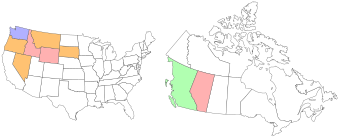 |
|
|
Alberta Patriot
Member
    
Posts: 1438
Say What You mean Mean What You Say
Rockyview County, Alberta 2001 Interstate
|
 |
« Reply #8 on: October 03, 2016, 10:22:35 PM » |
|
I have a Brother MFC-J451ODW, almost as many letters as some HD's  It's a copier, scan, printer, fax blah, blah.... I runs by WiFi, so no cables to the computer and I can print from my Ipad and smartphone. I think I got it at Bj's Wholesale, but might have got it at Staples. It holds a lot of paper, big ink cartridges and has worked flawlessly. My only complaint is when the ink gets kinda low, it reminds me all the time, like a month before running out. Yep...I've got the MFC-J4410DW...works great and the big plus...it is capable of printing 11x17...and yes it does nag you when the ink is getting low. I've been using generic ink from an online supplier with this printer for over 3 years with no problems. Because the ink is so reasonable I print color often to keep the printer working properly. |
|
|
|
« Last Edit: October 03, 2016, 10:43:16 PM by 7th_son »
|
 Logged
Logged
|
Say what you mean, Mean what you say.
|
|
|
|
solo1
|
 |
« Reply #9 on: October 04, 2016, 04:15:53 AM » |
|
John, asking about printers is almost like asking about oil.  I have a Brothers MFC J220. It has served me well. It's a printer, fax, scanner. Never used the fax. I had a lot of trouble with it at first using Brothers ink cartridges, now I use cheap cartridges and it works fine, go figure. It doesn't go through long sessions and it's easy on ink. It was cheap to buy. Prints well and has three levels of printing. I also have a premium Canon 9000 Pro. I only use it for photos. It prints up to 13x19. It's hard on ink and the eight cartridges are expensive. It only prints but the prints are exceptional. You might look at the Brothers. |
|
|
|
|
 Logged
Logged
|
|
|
|
|
..
|
 |
« Reply #10 on: October 04, 2016, 04:22:40 AM » |
|
Epson WF-2630
I would not buy an HP.
|
|
|
|
|
 Logged
Logged
|
|
|
|
|
|
|
TallRider
|
 |
« Reply #12 on: October 04, 2016, 06:20:56 AM » |
|
I also have a Epson WF 2630. Cannot get it to copy. This model will not do anything unless you go into settings and set it to whatever you want it to do, fax, copy, print. And to print won't print unless you designate what size or envelope you are printing. If you print and don't change settings you get a message on screen about not set to print what you want and have to press OK to let it print. Drives me nuts. I print my own checks and if I print a batch of checks it will print each check in supper slow motion and takes about 5 minutes per sheet. Now the WF4530 prints so fast will print something out at the snap of your finger. But as I said in prior posts have developed a leak somwhere inside. If you print a lot I suggest this printer The cartridges are huge. Took me 2 yrs before I needed new ones. The replacements have more ink than the OEM cartridges did from factory so I guess will take a while longer on these. Printer priced at 300 bucks but is often on sale at STaples 100 bucks off. I bought mine with 25% off 199 sale price and 50 dollar trade in and got it with 2 yr maint. for 125 out door. If you even print modestly this unit will save you the price in a year as the cartridges are in the 37.00 range. same as small ones you replace every 15 pages on cheap printers. Takes 4 cartridges @ around 100+ bucks. As I said unless you print crazy will last average person a year. It has wireless connection, Blue tooth so you can connect your smart phone to print, I use Hammermill app easiest to use or Epson has creative Printing app
|
|
|
|
|
 Logged
Logged
|
1951 HD FLH Chopped
1978 Honda Goldwing
2005 VTX 1800
2014 Honda Valkyrie
|
|
|
|
..
|
 |
« Reply #13 on: October 04, 2016, 07:42:47 AM » |
|
|
|
|
|
|
 Logged
Logged
|
|
|
|
|
vanagon40
|
 |
« Reply #14 on: October 04, 2016, 07:47:38 AM » |
|
. . . It wouldn't print black/white because two of the color cartridges are depleted. That's ridiculous, it doesn't use color to print black on white paper. . . .
I agree 100%. That is stupid. But, I am still happy with my HP Officejet Pro 8600 purchased in 2012 for $150. I will admit is has seemed to get a little "buggier" in the last year or so. |
|
|
|
« Last Edit: October 04, 2016, 07:49:29 AM by vanagon40 »
|
 Logged
Logged
|
|
|
|
|
saddlesore
|
 |
« Reply #15 on: October 04, 2016, 02:59:41 PM » |
|
I have an HP 6520 and had the same troubles you have. Before you buy another printer try disabling the connection to the HP site that's supposed to be helpful. They monitor every thing and take control. I don't remember how I did it but I'll see if I can find it.
|
|
|
|
|
 Logged
Logged
|
DARE TO BE DIFFERENT
|
|
|
|
Roidfingers
|
 |
« Reply #16 on: October 04, 2016, 03:10:24 PM » |
|
Your welcome Britman, I hope everyone see's it. Great cartridges and as I said. . CHEAP
|
|
|
|
|
 Logged
Logged
|
|
|
|
Patrick
Member
    
Posts: 15433
VRCC 4474
Largo Florida
|
 |
« Reply #17 on: October 04, 2016, 03:45:59 PM » |
|
I have an Epson 420 [?] which has been good. It seems to be a bit hard on ink cartridges though. But, it doesn't fax [ I don't think it does anyway].
I've had 3 HPs and will never own another one of their products of any type.
I'm surprised I haven't heard anything here about Kodak. I need to get another printer this winter and was thinking about one. But, regardless, this I think has been a good thread.
|
|
|
|
|
 Logged
Logged
|
|
|
|
|
Robert
|
 |
« Reply #18 on: October 04, 2016, 05:12:55 PM » |
|
OK so can we get back to what oil do you use  |
|
|
|
|
 Logged
Logged
|
“Some people see things that are and ask, Why? Some people dream of things that never were and ask, Why not? Some people have to go to work and don’t have time for all that.”
|
|
|
|
Crackerborn
|
 |
« Reply #19 on: October 04, 2016, 07:24:03 PM » |
|
I currently have a Canon PIXMA all in one, it is no better nor any worse than any of the HP's I've owned over the years. I won't buy another HP because they use plastic feed gears that strip and are not available. A 10 cent part causes you to throw out a $200 printer. The Canon was $80 and does a nice job on photos if you use photo paper. It is ink thirsty if doing photos.
|
|
|
|
|
 Logged
Logged
|
Life is about the ride, not the destination. 97 Valkyrie Tour 99 Valkyrie Interstate  |
|
|
|

